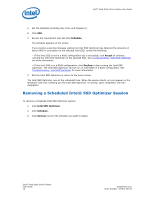Intel 311 SSD Solid-State Drive Toolbox User Guide - Page 15
Exporting SMART Attributes, Viewing System Information
 |
View all Intel 311 SSD manuals
Add to My Manuals
Save this manual to your list of manuals |
Page 15 highlights
Intel® Solid-State Drive Toolbox User Guide Exporting SMART Attributes On the home screen, click Export to save SMART attributes, IDENTIFY DEVICE information data, and system information for the selected drive to a .csv (comma-separated values) file. The .csv file can be opened in a program such as Microsoft Excel*. Viewing System Information The System Information screen shows details about your computer's operating system and hardware configuration, such as central processing unit (CPU), chipset, and controller name and driver version. This information can be useful for troubleshooting purposes. September 2011 Order Number: 325912-001US Intel® Solid-State Drive Toolbox User Guide 15

Intel
®
Solid-State Drive Toolbox User Guide
Intel
®
Solid-State Drive Toolbox
September 2011
User Guide
Order Number: 325912-001US
15
Exporting SMART Attributes
On the home screen, click
Export
to save
SMART attributes
,
IDENTIFY DEVICE information data
, and
system information
for the selected drive to a .csv (comma-separated values) file.
The .csv file can be opened in a program such as Microsoft Excel*.
Viewing System Information
The System Information screen shows details about your computer's operating system and hardware
configuration, such as central processing unit (CPU), chipset, and controller name and driver version.
This information can be useful for troubleshooting purposes.