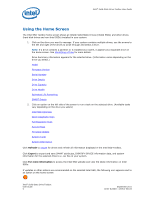Intel 311 SSD Solid-State Drive Toolbox User Guide - Page 4
Performing a Secure Erase, Troubleshooting, Obtaining More Information - performance
 |
View all Intel 311 SSD manuals
Add to My Manuals
Save this manual to your list of manuals |
Page 4 highlights
Intel® Solid-State Drive Toolbox User Guide 8. Performing a Secure Erase 27 About Secure Erase...27 Secure Erase Requirements ...27 Deleting a Partition ...27 Running Secure Erase ...28 Creating a Partition ...29 9. Troubleshooting...30 Troubleshooting - Drives...30 Troubleshooting - Firmware Update 30 Troubleshooting - Intel® SSD Optimizer 31 10. Obtaining More Information 32 Related Publications ...32 Reference Documents ...32 Intel® Solid-State Drive Toolbox User Guide iv September 2011 Order Number: 325912-001US

Intel
®
Solid-State Drive Toolbox User Guide
Intel
®
Solid-State Drive Toolbox
User Guide
September 2011
iv
Order Number: 325912-001US
8.
Performing a Secure Erase
.................................................................................................
27
About Secure Erase
................................................................................................................
27
Secure Erase Requirements
....................................................................................................
27
Deleting a Partition
................................................................................................................
27
Running Secure Erase
............................................................................................................
28
Creating a Partition
................................................................................................................
29
9.
Troubleshooting
..................................................................................................................
30
Troubleshooting - Drives
.........................................................................................................
30
Troubleshooting - Firmware Update
.........................................................................................
30
Troubleshooting - Intel® SSD Optimizer
...................................................................................
31
10.
Obtaining More Information
...............................................................................................
32
Related Publications
...............................................................................................................
32
Reference Documents
............................................................................................................
32