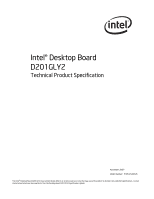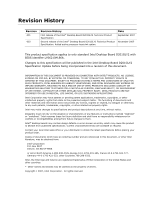Intel Desktop Board D201GLY2 Technical Product Specification
vi
2.5
Electrical Considerations
...................................................................
48
2.5.1
DC Loading
..........................................................................
48
2.5.2
Add-in Board Considerations
..................................................
48
2.5.3
Fan Header Current Capability
................................................
49
2.5.4
Power Supply Considerations
.................................................
49
2.6
Thermal Considerations
....................................................................
50
2.7
Reliability
.......................................................................................
52
2.8
Environmental
................................................................................
52
2.9
Regulatory Compliance
.....................................................................
53
2.9.1
Safety Standards
..................................................................
53
2.9.2
European Union Declaration of Conformity Statement
................
54
2.9.3
Product Ecology Statements
...................................................
56
2.9.4
EMC Regulations
..................................................................
60
2.9.5
Product Certification Markings (Board Level)
.............................
62
3
Overview of BIOS Features
3.1
Introduction
...................................................................................
63
3.2
BIOS Flash Memory Organization
.......................................................
64
3.3
Resource Configuration
....................................................................
64
3.3.1
PCI Autoconfiguration
...........................................................
64
3.3.2
PCI IDE Support
...................................................................
65
3.4
System Management BIOS (SMBIOS)
.................................................
65
3.5
Legacy USB Support
........................................................................
66
3.6
BIOS Updates
.................................................................................
66
3.6.1
Language Support
................................................................
67
3.6.2
Custom Splash Screen
..........................................................
67
3.7
Boot Options
...................................................................................
67
3.7.1
CD-ROM Boot
......................................................................
67
3.7.2
Network Boot
.......................................................................
67
3.7.3
Booting Without Attached Devices
...........................................
67
3.7.4
Changing the Default Boot Device During POST
........................
68
3.8
Adjusting Boot Speed
.......................................................................
68
3.8.1
Peripheral Selection and Configuration
.....................................
68
3.8.2
BIOS Boot Optimizations
.......................................................
69
3.9
BIOS Security Features
....................................................................
70
4
Error Messages
4.1
BIOS Front-panel Power LED Codes
....................................................
71
4.2
BIOS Error Messages
.......................................................................
71
4.3
Port 80h POST Codes
.......................................................................
72