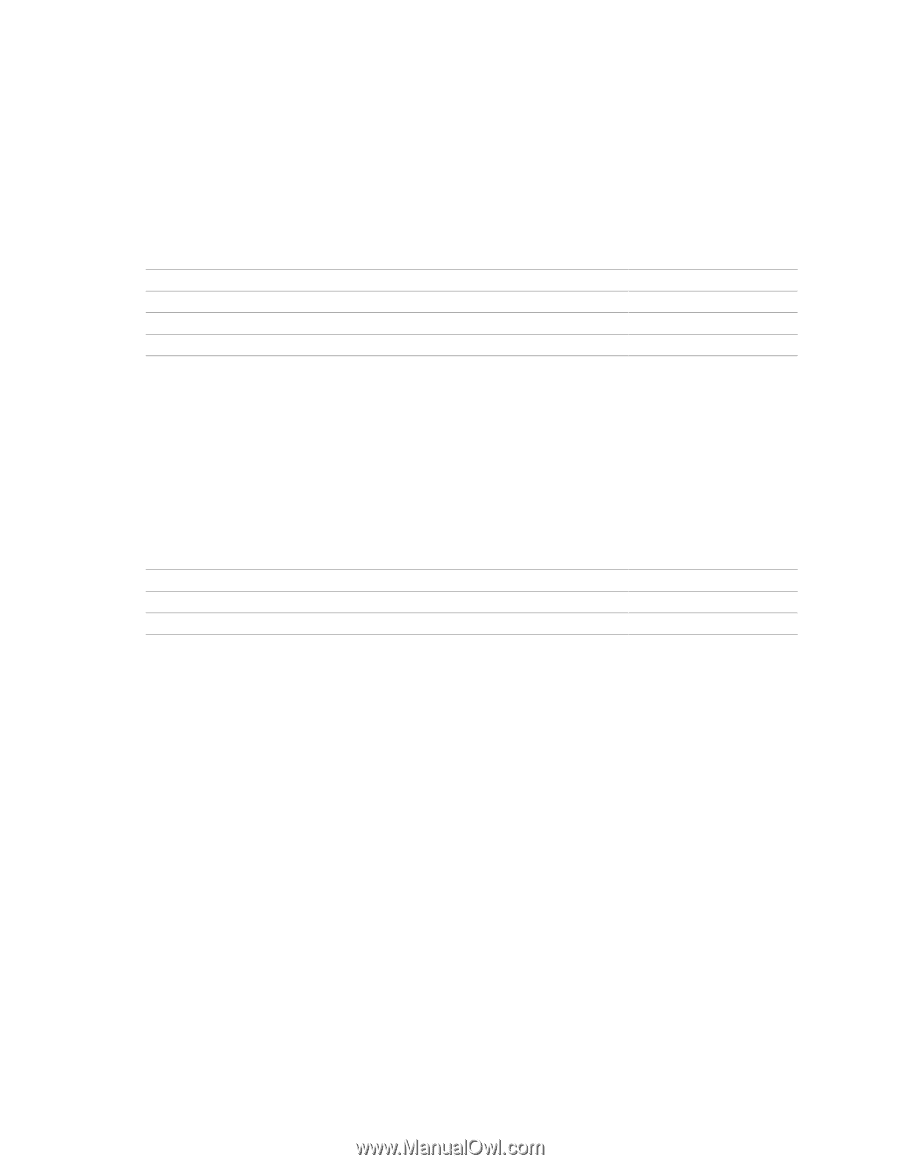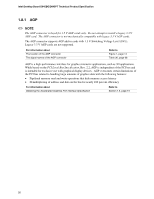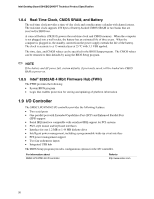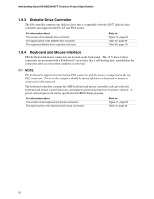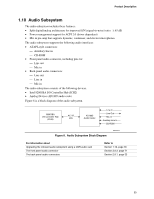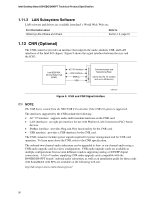Intel BOXD845BGSE Product Specification - Page 31
Serial Ports, Parallel Port
 |
UPC - 735858150767
View all Intel BOXD845BGSE manuals
Add to My Manuals
Save this manual to your list of manuals |
Page 31 highlights
Product Description 1.9.1 Serial Ports The D845BG and D845PT boards have two serial port connectors. Serial port A is located on the back panel. Serial port B is accessible using a connector located near the main power connector. The serial ports' NS16C550-compatible UART supports data transfers at speeds up to 115.2 kbits/sec with BIOS support. The serial ports can be assigned as COM1 (3F8h), COM2 (2F8h), COM3 (3E8h), or COM4 (2E8h). For information about The location of the serial port A connector The signal names of the serial port A connector The location of the serial port B connector The signal names of the serial port B connector Refer to Figure 11, page 55 Table 21, page 57 Figure 16, page 71 Table 41, page 72 1.9.2 Parallel Port The 25-pin D-Sub parallel port connector is located on the back panel. In the BIOS Setup program, the parallel port can be set to the following modes: • Output only (PC AT†-compatible mode) • Bi-directional (PS/2 compatible) • EPP • ECP For information about The location of the parallel port connector The signal names of the parallel port connector Setting the parallel port's mode Refer to Figure 11, page 55 Table 20, page 56 Table 65, page 106 31