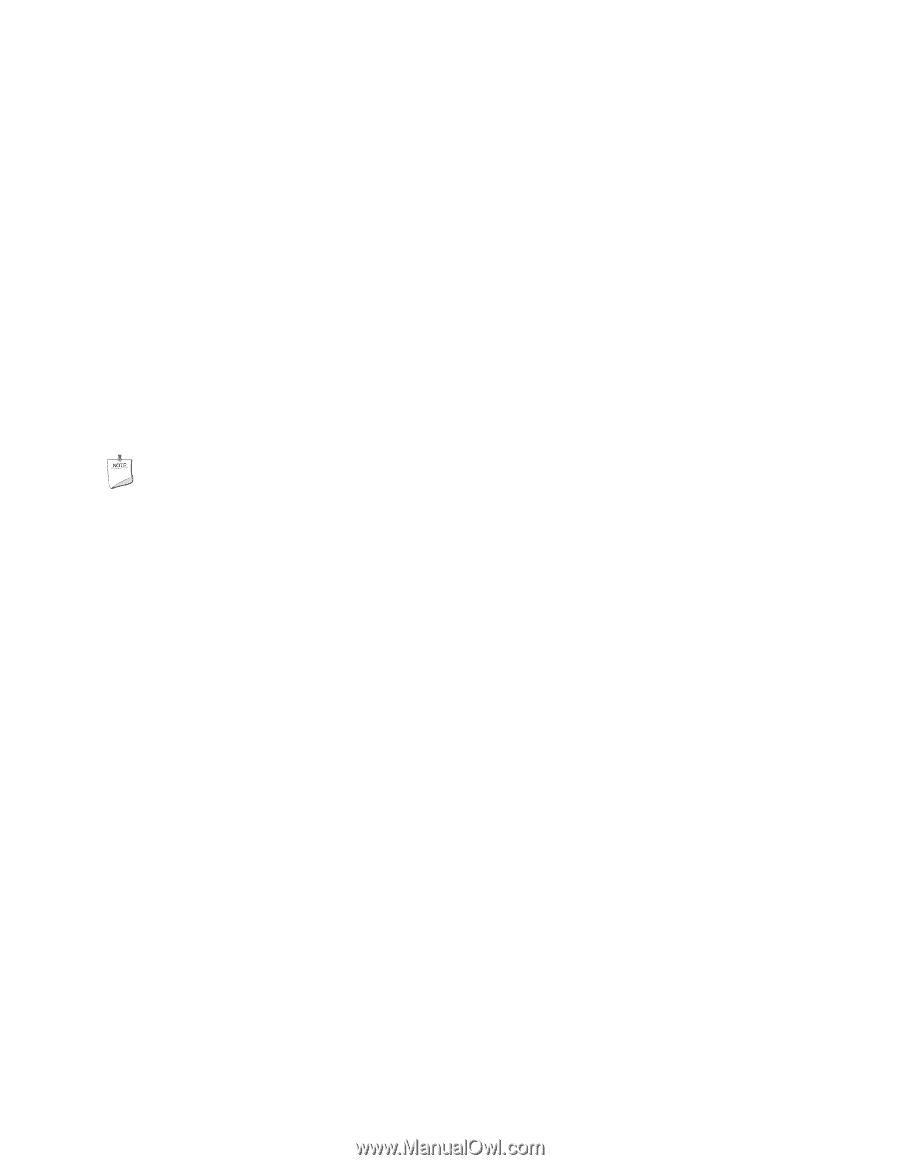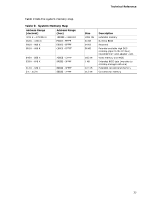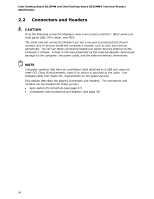Intel D525MW Product Specification - Page 31
Intel D525MW Manual
 |
View all Intel D525MW manuals
Add to My Manuals
Save this manual to your list of manuals |
Page 31 highlights
Product Description 1.11.2.3 Instantly Available PC Technology Instantly Available PC technology enables the board to enter the ACPI S3 (Suspend-toRAM) sleep-state. While in the S3 sleep-state, the computer will appear to be off (the hard drive(s) and fan will power off, the front panel LED will blink). When signaled by a wake-up device or event, the system quickly returns to its last known state. Table 8 on page 29 lists the devices and events that can wake the computer from the S3 state. The board supports the PCI Bus Power Management Interface Specification. Add-in boards that also support this specification can participate in power management and can be used to wake the computer. The use of Instantly Available PC technology requires operating system support and PCI 2.3 compliant add-in cards and drivers. 1.11.2.4 Wake from USB USB bus activity wakes the computer from an ACPI S1 or S3 state. NOTE Wake from USB requires the use of a USB peripheral that supports Wake from USB and support in the operating system. 1.11.2.5 PME# Signal Wake-up Support When the PME# signal on the PCI bus is asserted, the computer wakes from an ACPI S1, S3, S4, or S5 state (with Wake on PME enabled in the BIOS). 1.11.2.6 Wake from PS/2 Devices PS/2 keyboard activity wakes the computer from an ACPI S1, S3, S4, or S5 state. However, when the computer is in an ACPI S4 or S5 state, the only PS/2 activity that will wake the computer is the Alt + Print Screen or the Power Key available only on some keyboards. 1.11.2.7 WAKE# Signal Wake-up Support When the WAKE# signal on the PCI Express bus is asserted, the computer wakes from an ACPI S1, S3, S4, or S5 state. 1.11.2.8 Wake from Serial Port Serial Port activity wakes the computer from an ACPI S1 or S3 state. 31