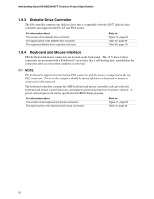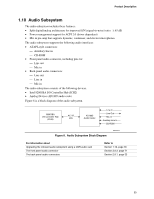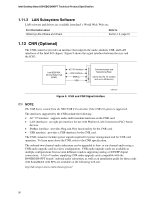Intel D845PT Product Specification - Page 37
Hardware Management Subsystem
 |
View all Intel D845PT manuals
Add to My Manuals
Save this manual to your list of manuals |
Page 37 highlights
Product Description ✏ NOTE If you install a CNR card that cannot support a multichannel audio upgrade, the D845BG and D845PT boards' integrated audio codec will be disabled. This only applies to D845BG and D845PT boards that have both the onboard audio subsystem and a CNR. ✏ NOTE The brand and type of audio codec used on the CNR card must match that of the D845BG/D845PT boards' codec (Analog Devices AD1885). For information about Obtaining the CNR specification Refer to Section 1.5, page 19 1.13 Hardware Management Subsystem The hardware management features enable the boards to be compatible with the Wired for Management (WfM) specification. The board has several hardware management features, including the following: • Fan monitoring • Thermal and voltage monitoring • Chassis intrusion detection For information about The WfM specification Refer to Section 1.5, page 19 1.13.1 Hardware Monitor Component The hardware monitor component provides low-cost instrumentation capabilities. The features of the component include: • Internal ambient temperature sensing • Remote thermal diode sensing for direct monitoring of processor temperature • Power supply monitoring (+5 V, +3.3 V, +1.5 V, 3.3 VSB, and Vccp) to detect levels above or below acceptable values • SMBus interface 1.13.2 Fan Monitoring The SMSC LPC47M142 I/O controller provides two fan tachometer inputs. Monitoring can be implemented using Intel® Active Monitor or third-party software. For information about The functions of the fan connectors The location of the fan connectors The signal names of the fan connectors Refer to Section 1.14.2.2, page 43 Figure 13, page 61 Section 2.8.2.3, page 61 37