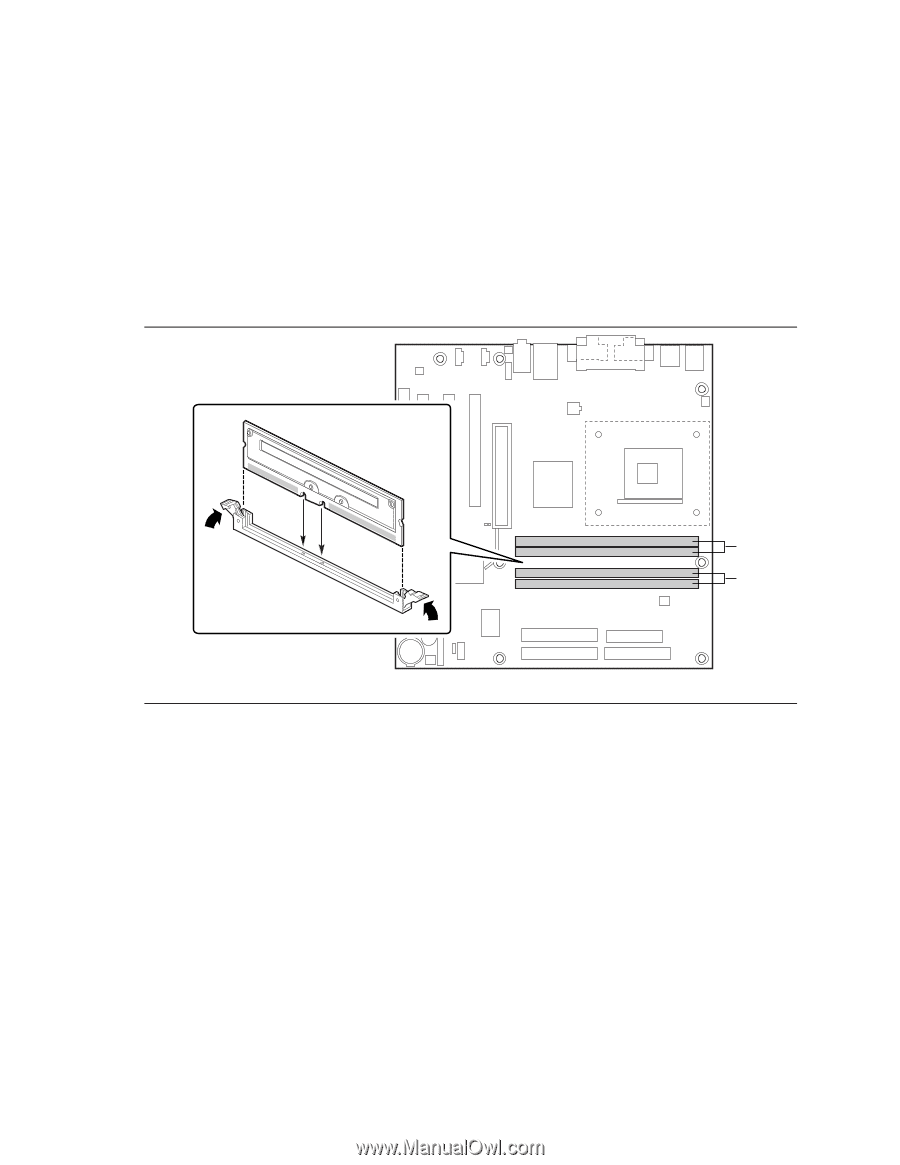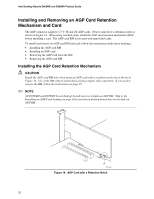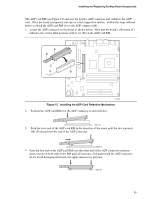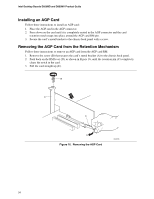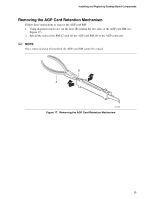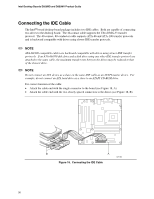Intel D850MD Product Guide - Page 31
Removing Memory, Before You Begin
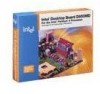 |
UPC - 735858147149
View all Intel D850MD manuals
Add to My Manuals
Save this manual to your list of manuals |
Page 31 highlights
Installing and Replacing Desktop Board Components To install the memory modules, follow these steps (see Figure 13): 1. Observe the precautions in "Before You Begin" on page 21. 2. Holding the memory module by the edges, remove it from its antistatic package. 3. Make sure the clips at either end of the socket are pushed away from the socket. 4. Position the module above the socket. Align the two small notches in the bottom edge of the module with the keys in the socket. 5. Insert the bottom edge of the module into the socket. 6. When the module is seated, push down on the top edge of the module until the retaining clips snap into place. Make sure the clips are firmly in place. 0 1 Figure 13. Installing a Memory Module OM11832 Removing Memory To remove a memory module, follow these steps: 1. Observe the precautions in "Before You Begin" on page 21. 2. Turn off all peripheral devices connected to the computer. Turn off the computer. Disconnect the computer's power cord from the ac power source (wall outlet or power adapter). 3. Remove the computer cover. 4. Gently spread the retaining clips at each end of the socket. The memory pops out of the socket. 5. Hold the memory module by the edges, lift it away from the socket, and store it in an antistatic package. 6. Reinstall and reconnect any parts you removed or disconnected to reach the memory module sockets. 31