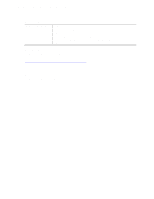Intel D865GVHZ Product Guide - Page 13
Processor - motherboard
 |
UPC - 675900599772
View all Intel D865GVHZ manuals
Add to My Manuals
Save this manual to your list of manuals |
Page 13 highlights
Desktop Board Features Processor CAUTION Failure to use an ATX12V power supply, or not connecting the 12 V processor core voltage power supply connector to Desktop Board D865GVHZ may result in damage to the desktop board and/or power supply. Desktop Board D865GVHZ supports a single Intel Pentium 4 processor or Intel Celeron processor. Processors are not included with the desktop board and must be purchased separately. The processor connects to the Intel desktop board through the mPGA478-pin socket. The Intel® processors may be removed and replaced to accommodate supported higher speed processors. Desktop Board D865GVHZ supports the processors listed in Table 3. Table 3. Type Supported Processors Designation (GHz) Intel® Pentium® 4 processor featuring Hyper-Threading Technology 3.40E, 3.20E, 2.80E 3.2, 3.0, 2.80C, 2.60C, 2.40C 3.06 Intel Pentium 4 processor 2.80A, 2.40A 2.8, 2.66, 2.53, 2.4B, and 2.26 2.6, 2.5, 2.40, 2.20, 2A, 1.80A, and 1.60A Intel® Celeron® processor 2.8, 2.7, 2.6, 2.5, 2.4, 2.3, 2.2, 2.1, and 2.0 FSB Frequency (MHz) 800 800 L2 Cache (KB) 1024 512 533 512 533 1024 533 512 400 512 400 128 Desktop Board D865GVHZ requires an ATX12V compliant power supply to function according to desktop board specifications. The board has two ATX12V compliant power supply connectors that are needed to provide extra power to the Intel 865GV chipset and Intel processor. Related Links Go to the following link or sections in this manual for more information about: • The latest supported Intel processors for Desktop Board D865GVHZ http://support.intel.com/support/motherboards/desktop/ • Installing or upgrading the processor, page 26 in Chapter 2 • The location of the ATX12V compliant power supply connectors, page 37 13