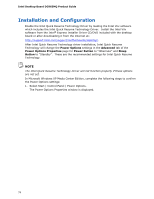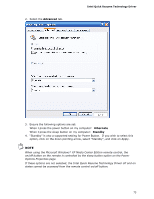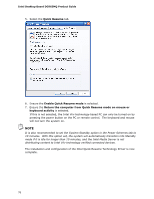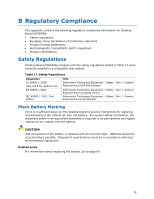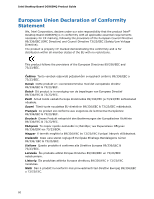Intel DG965MQ English Product Guide - Page 75
Advanced, Hibernate, Standby, When using the Microsoft Windows* XP Media Center Edition remote control
 |
View all Intel DG965MQ manuals
Add to My Manuals
Save this manual to your list of manuals |
Page 75 highlights
2. Select the Advanced tab. Intel Quick Resume Technology Driver 3. Ensure the following options are set: When I press the power button on my computer: Hibernate When I press the sleep button on my computer: Standby 4. "Standby" is also a supported setting for Power Button. If you wish to select this option, click on the down pointing arrow, select "Standby", and click on Apply. NOTE When using the Microsoft Windows* XP Media Center Edition remote control, the on/off button on the remote is controlled by the sleep button option on the Power Options Properties page. If these options are not selected, the Intel Quick Resume Technology Driver off and on states cannot be accessed from the remote control on/off button. 75
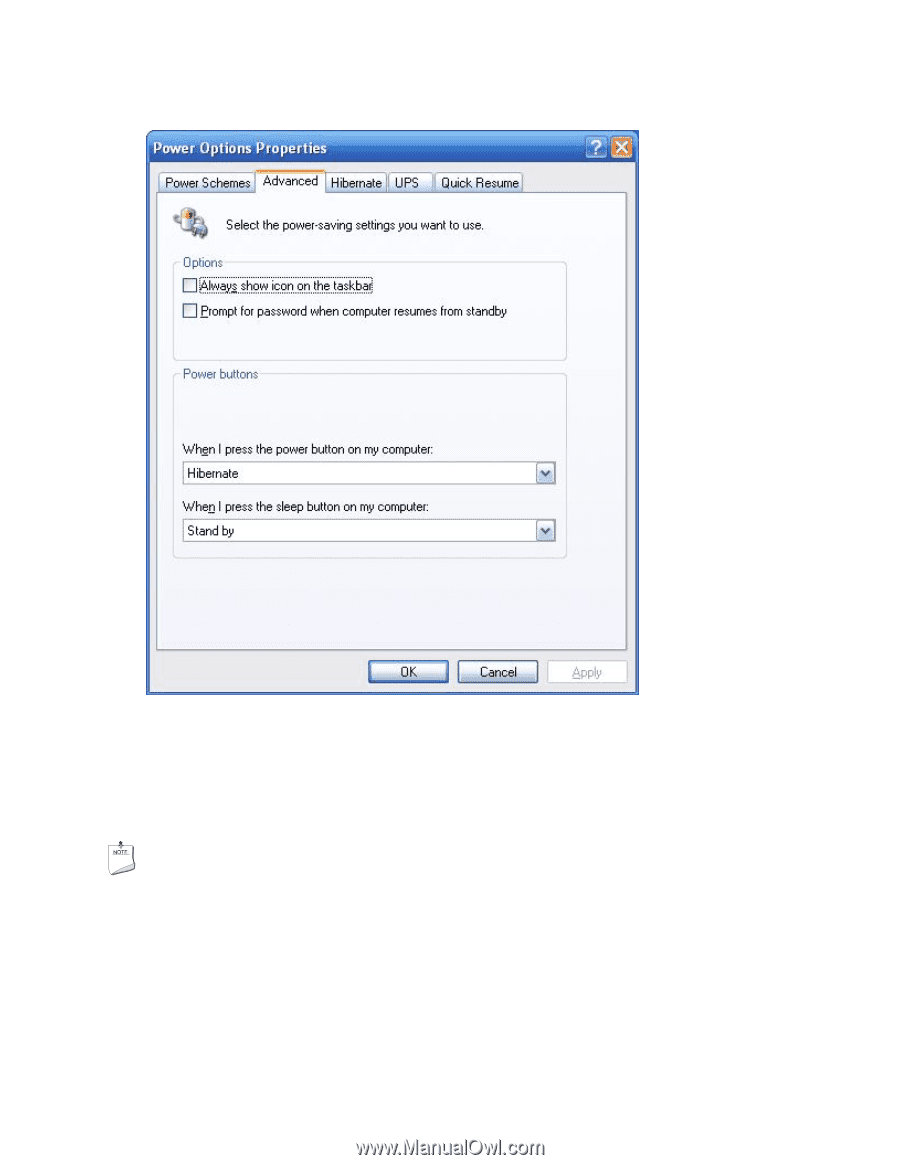
Intel Quick Resume Technology Driver
75
2.
Select the
Advanced
tab.
3.
Ensure the following options are set:
When I press the power button on my computer:
Hibernate
When I press the sleep button on my computer:
Standby
4.
“Standby” is also a supported setting for Power Button.
If you wish to select this
option, click on the down pointing arrow, select “Standby”, and click on Apply.
NOTE
When using the Microsoft Windows* XP Media Center Edition remote control, the
on/off button on the remote is controlled by the sleep button option on the Power
Options Properties page.
If these options are not selected, the Intel Quick Resume Technology Driver off and on
states cannot be accessed from the remote control on/off button.