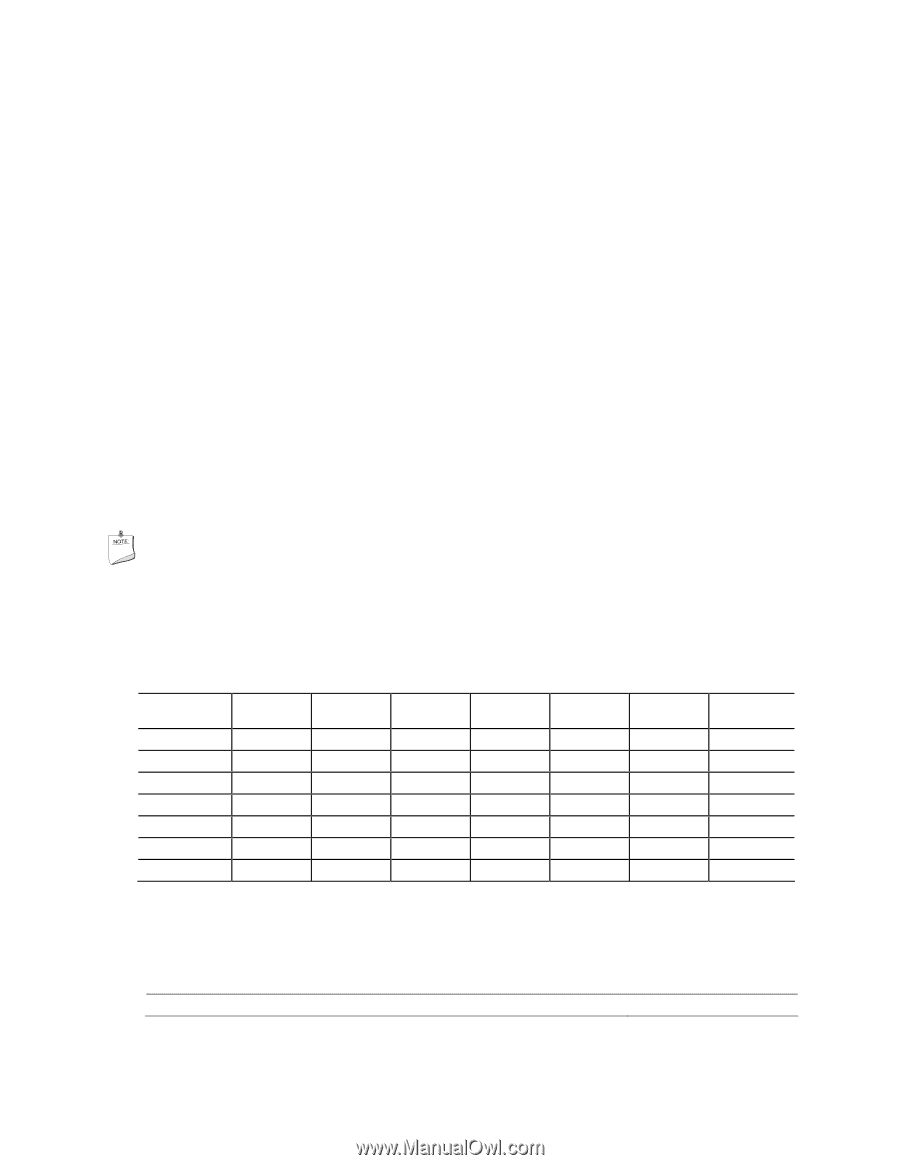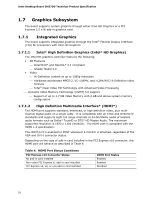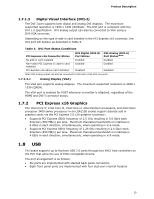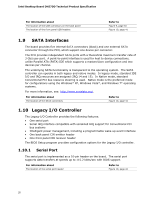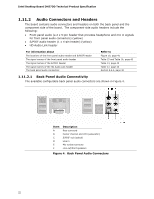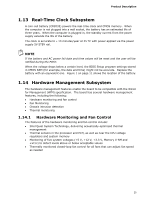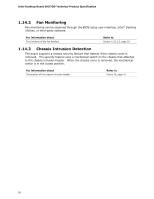Intel DH57DD Product Specification - Page 21
Audio Subsystem - driver
 |
View all Intel DH57DD manuals
Add to My Manuals
Save this manual to your list of manuals |
Page 21 highlights
Product Description 1.11 Audio Subsystem The board supports Intel High Definition Audio through the Realtek ALC889 audio codec as well as through the HDMI interface. The ALC889-based audio subsystem supports the following features: • Advanced jack sense for the back panel audio jacks that enables the audio codec to recognize the device that is connected to an audio port. • Stereo input and output via back panel jacks • Headphone and Mic in functions for front panel audio jacks • 108 dB Signal-to-Noise ratio (SNR) playback (DAC) quality and 104 dB SNR recording (ADC) quality • Content Protection for Full Rate loss-less DVD Audio and Blu-ray Disc* audio content playback (with selected versions of media player software) The audio subsystem supports the following audio interfaces: • 7.1 analog back panel audio connectors • Optical S/PDIF-out audio connector • S/PDIF header (support for optical or coaxial S/PDIF output) • Front panel audio header with support for Intel HD Audio and AC '97 audio • Intel High Definition Audio link header NOTE Systems built with an AC '97 audio front panel will not be able to obtain the Microsoft Windows Vista logo. Table 6 lists the supported functions of the front panel and back panel audio jacks. Table 6. Audio Jack Retasking Support Audio Jack Microphone Headphones Front Speakers Line In FP Green Default FP Pink Default Rear Blue Default Rear Green Ctrl panel Default Rear Pink Rear Black Rear Orange Side Rear Surround Surround Center/ Sub Default Default Default 1.11.1 Audio Subsystem Software Audio software and drivers are available from Intel's World Wide Web site. For information about Obtaining audio software and drivers Refer to Section 1.3, page 14 21