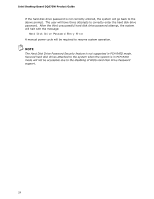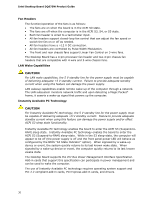Intel DQ67SW English Product Guide - Page 27
Intel, MEBX Reset Header, Location of the Intel MEBX Reset Header
 |
View all Intel DQ67SW manuals
Add to My Manuals
Save this manual to your list of manuals |
Page 27 highlights
Desktop Board Features Intel® MEBX Reset Header This header (see Figure 3) allows you to reset the Intel AMT configuration to the factory defaults. Momentarily shorting pins 1 and 2 with a jumper (not supplied) will accomplish the following: • Return all Intel ME parameters to their default values. • Delete any user entered information, including PID/PPS and user entered Hash Certificates. USB key and remote configuration data will be removed if the parameters are not default parameters. • Reset the Intel MEBX password to the default value (admin). Figure 3. Location of the Intel MEBX Reset Header 27

Desktop Board Features
27
Intel
®
MEBX Reset Header
This header (see Figure 3) allows you to reset the Intel AMT configuration to the
factory defaults.
Momentarily shorting pins 1 and 2 with a jumper (not supplied) will
accomplish the following:
•
Return all Intel ME parameters to their default values.
•
Delete any user entered information, including PID/PPS and user entered Hash
Certificates.
USB key and remote configuration data will be removed if the
parameters are not default parameters.
•
Reset the Intel MEBX password to the default value (admin).
Figure 3.
Location of the Intel MEBX Reset Header