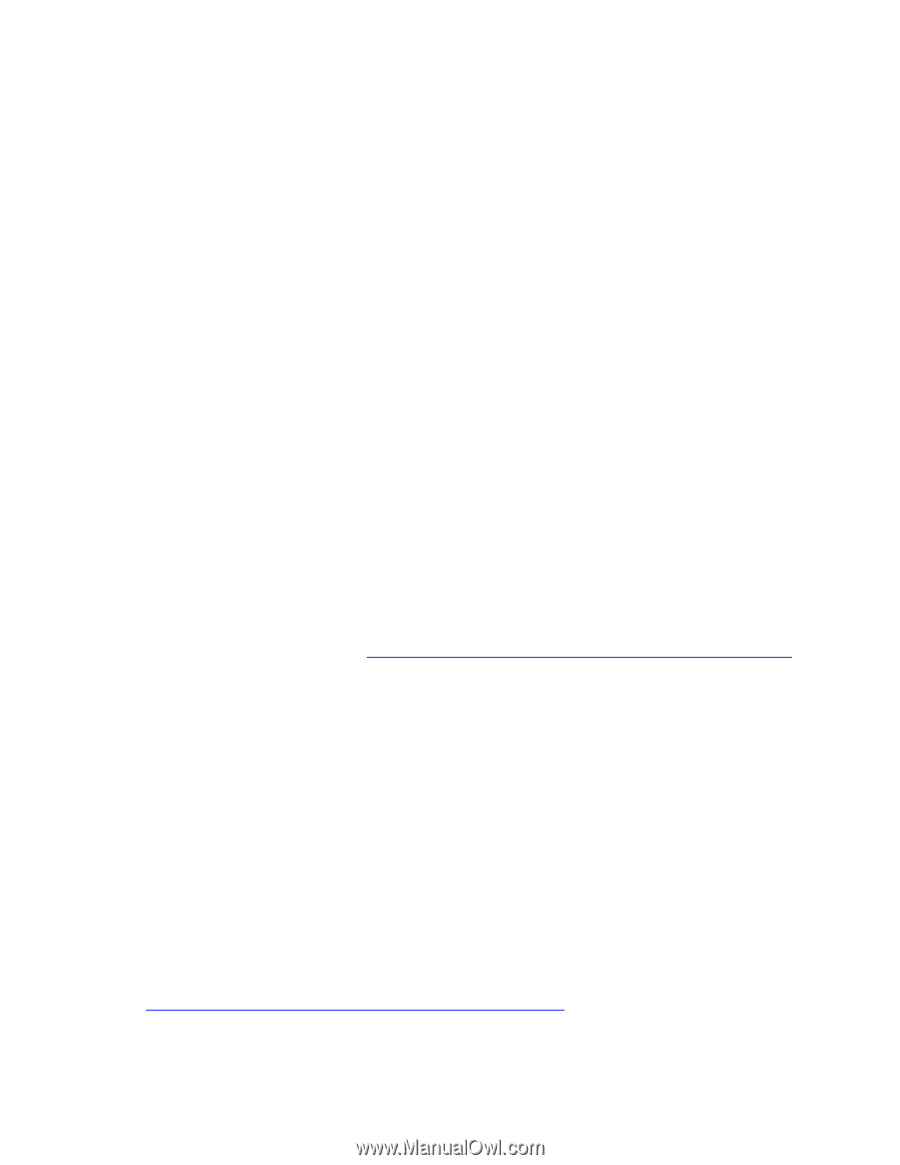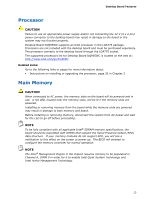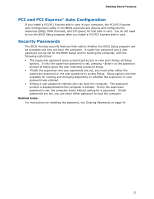Intel DQ965WC English Product Guide - Page 17
Onboard Audio Subsystem, LAN Subsystem, LAN Subsystem Software
 |
View all Intel DQ965WC manuals
Add to My Manuals
Save this manual to your list of manuals |
Page 17 highlights
Desktop Board Features Onboard Audio Subsystem Desktop Board DQ965WC has a flexible 6-channel (5.1) onboard audio subsystem that includes a SigmaTel STAC9227 audio codec and an HD Audio Link header. The audio subsystem features: • Intel High Definition Audio interface • Advanced jack sense, for the back panel connectors, that enables the audio codec to recognize the device that is connected to an audio port and retask the connector via the audio driver. • S/N (signal-to-noise) ratio: 95 dB • Microphone input supporting: ― Stereo microphone ― Microphone boost The subsystem includes the following connectors: • Front panel audio connector, including functionality for: ― Line out ― Microphone in • Back panel audio connectors that are configurable through the audio device drivers: ― Line in/retasking jack ― Line out/retasking jack ― Mic in/retasking jack Related Links: Go to the following link or pages for more information about: • Audio drivers and utilities http://support.intel.com/support/motherboards/desktop/ • Installing the front panel audio solution, page 47 • The location of audio connectors, Figure 25 on page 50 LAN Subsystem The LAN subsystem consists of the following: • Intel 82566DM Gigabit Network Connection with support for: ― Intel Active Management Technology with System Defense Feature ― Alert Standard Format (ASF) 2.0 ― Virtual LAN driver support for Intel® Virtualization Technology (Intel® VT) partitions • RJ-45 connector with status indicator LEDs LAN Subsystem Software For LAN software and drivers, refer to the DQ965WC link on Intel's World Wide Web site at: http://support.intel.com/support/motherboards/desktop 17