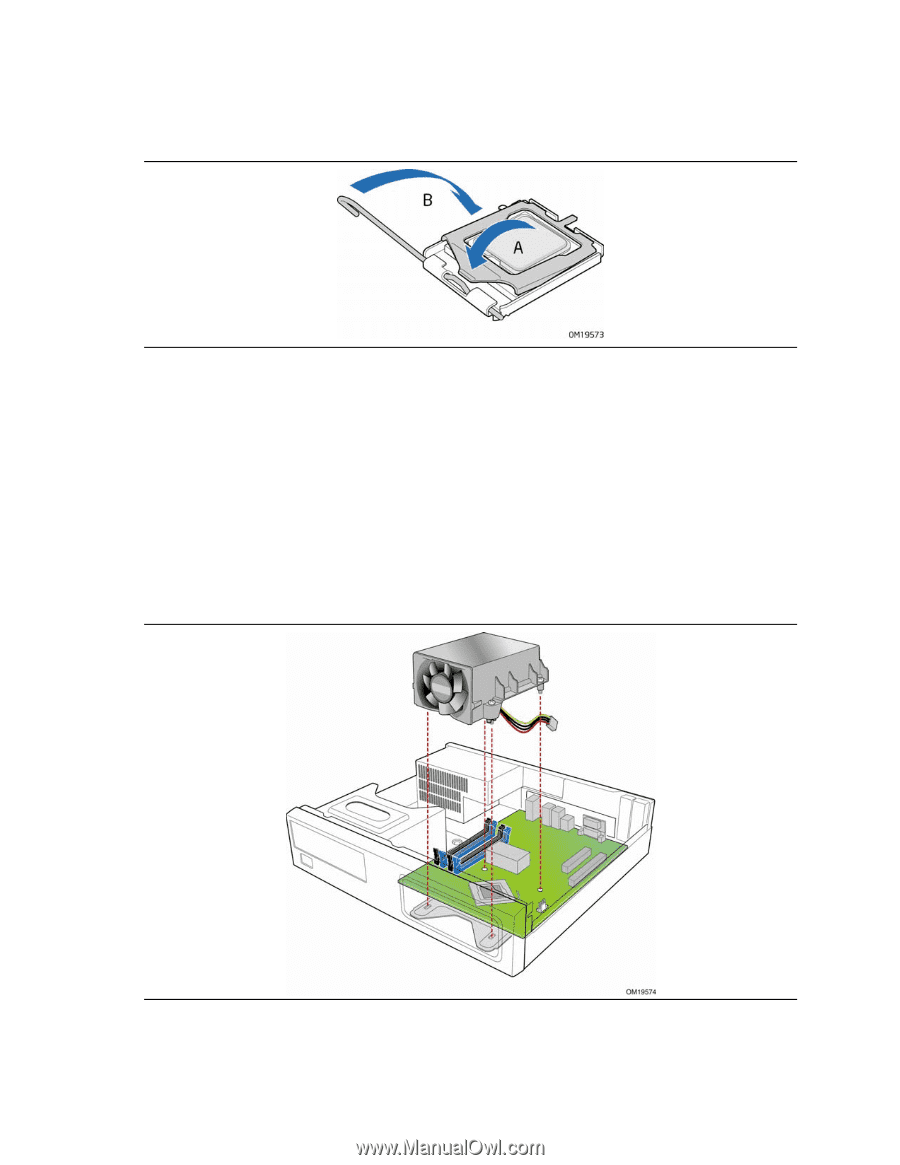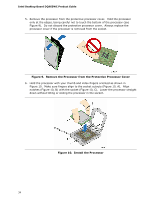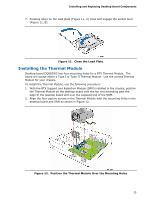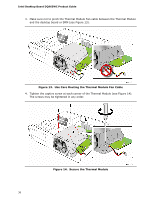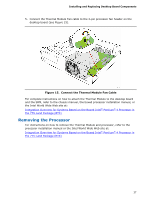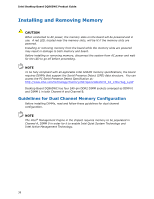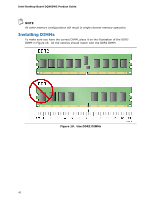Intel DQ965WC English Product Guide - Page 35
Installing the Thermal Module, Close the Load Plate
 |
View all Intel DQ965WC manuals
Add to My Manuals
Save this manual to your list of manuals |
Page 35 highlights
Installing and Replacing Desktop Board Components 7. Pressing down on the load plate (Figure 11, A) close and engage the socket lever (Figure 11, B). Figure 11. Close the Load Plate Installing the Thermal Module Desktop board DQ965WC has four mounting holes for a BTX Thermal Module. The board will accept either a Type I or Type II Thermal Module. Use the correct Thermal Module for your chassis. To install the Thermal Module, use the following procedure: 1. With the BTX Support and Retention Module (SRM) installed in the chassis, position the Thermal Module on the desktop board with the fan end extending past the edge of the desktop board and over the exposed end of the SRM. 2. Align the four captive screws in the Thermal Module with the mounting holes in the desktop board and SRM as shown in Figure 12. Figure 12. Position the Thermal Module Over the Mounting Holes 35