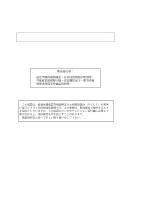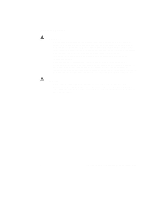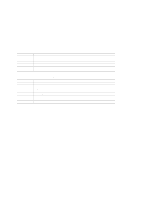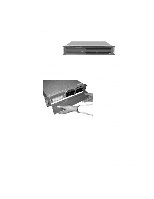ISP2150 2U Rack Server Platform
Quick Start Guide
A Guide for Technically Qualified Assemblers of Intel
®
Identified
Subassemblies/ Products
Before You Begin
FCC Declaration of Conformity
..................................................................................................
4
Cautions and Warnings
...............................................................................................................
6
Product Regulation Compliance
..................................................................................................
7
Safety Compliance
......................................................................................................................
7
Electromagnetic Compatibility (EMC)
.......................................................................................
7
ISP2150
Opening and Closing the Front Bezel
.........................................................................................
8
Locking and Unlocking the Front Bezel
.....................................................................................
9
Attaching and Removing the Front Bezel
...................................................................................
9
Installation
Open the Cover
...........................................................................................................................
9
Installing a Microprocessor
.......................................................................................................
10
Installing Memory
.....................................................................................................................
11
Installing a Hard Drive
..............................................................................................................
13
Installing Add-in Cards
.............................................................................................................
14
Installing a Slim-Line CD-ROM Drive
.....................................................................................
16
Removing a Diskette Drive
.......................................................................................................
17
Re-Installing a Diskette Drive
...................................................................................................
17
Close the Cover
.........................................................................................................................
17
Installing the Front Bracket and Racking Your System
............................................................
18
Installing the Front Bracket in a Cabinet
...................................................................................
18
Installing the Front Bracket in a Center-Mount, Relay Rack
....................................................
20
Installing the Rail Kit and Racking Your System (Optional Accessory)
...................................
21
Technical Reference
Front Panel Controls and Indicators
..........................................................................................
25
Back Panel Connectors
.......................................................................................................... ...
26
Jumpers
........................................................................................................................ .............
27
Server Board Components
........................................................................................................
29
Getting Help
.......................................................................................................................................
30
Order Number:
A13687-001