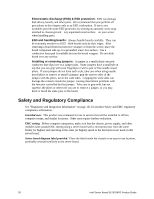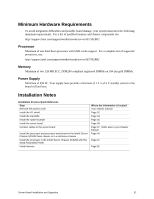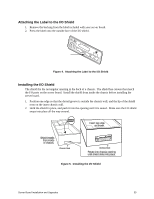Intel SE7501BR2 Product Guide - Page 28
Intrusion Switch Monitoring, Floppy Write Protection, Fixed Disk Boot Sector Write Protect
 |
UPC - 735858158053
View all Intel SE7501BR2 manuals
Add to My Manuals
Save this manual to your list of manuals |
Page 28 highlights
Intrusion Switch Monitoring To help prevent unauthorized entry or use of the server, the Intel Server Management software monitors the chassis intrusion switch if one is installed in the chassis. Opening an access cover will transmit an alarm signal to the server board, where BMC firmware and server management software process the signal. The system can be configured through ISM to respond to an intrusion a number of ways, including powering down or locking the keyboard. Floppy Write Protection When selected in Setup, the option for floppy write protection prevents writes to the floppy disk while the system is in secure mode. Floppy write protection is in effect only while the system is in secure mode. When not in secure mode, write protection is disabled and the floppy diskette drive operates normally. Fixed Disk Boot Sector Write Protect The fixed disk write-protect switch is set to "Write Protect" to prevent writes to the fixed IDE disk boot sector. This feature works only with IDE drives and only the boot sector is write protected. Power Switch Mask The power switch mask enables and disables the power button feature. If it set to masked, the system power cannot be turned off with the power button after booting the operating system. Termination is also disabled. Termination is a feature that terminates system power when the power switch is held down for more than four seconds. 28 Intel Server Board SE7501BR2 Product Guide