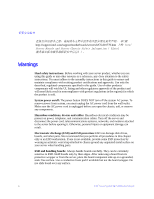Intel
®
Server System SR1520ML User’s Guide
ix
Cable Routing
......................................................................................................................
71
Power Cable Routing
...................................................................................................
72
Data Cable Routing
.....................................................................................................
73
600 W Power Supply Input Voltages
...................................................................................
74
600 W Power Supply Output Voltages
................................................................................
74
System Environmental Specifications
..................................................................................
75
Appendix B: Installation/Assembly Safety Instructions
.......................................
77
English
.................................................................................................................................
77
Deutsch
................................................................................................................................
79
Français
...............................................................................................................................
81
Español
................................................................................................................................
83
Italiano
.................................................................................................................................
86
Appendix C: Troubleshooting
.................................................................................
89
Resetting the System
...........................................................................................................
89
Problems following Initial System Installation
......................................................................
90
First Steps Checklist
....................................................................................................
90
Hardware Diagnostic Testing
...............................................................................................
90
Verifying Proper Operation of Key System Lights
.......................................................
91
Confirming Loading of the Operating System
..............................................................
91
Specific Problems and Corrective Actions
...........................................................................
91
Power Light Does Not Light
.........................................................................................
92
No Characters Appear on Screen
...............................................................................
92
Characters Are Distorted or Incorrect
..........................................................................
93
System Cooling Fans Do Not Rotate Properly
............................................................
93
Drive Activity Light Does Not Light
..............................................................................
94
CD-ROM Drive or DVD-ROM Drive Activity Light Does Not Light
...............................
94
Cannot Connect to a Server
........................................................................................
94
Problems with Network
................................................................................................
95
System Boots when Installing PCI Card
......................................................................
95
Problems with Newly Installed Application Software
...................................................
96
Problems with Application Software that Ran Correctly Earlier
...................................
96
Devices are not Recognized under Device Manager (Microsoft* Windows* Operating
System)
............................................................................................................
97
Hard Drive(s) are not Recognized
...............................................................................
97
Bootable CD-ROM Disk Is Not Detected
.....................................................................
97
Appendix D: Getting Help
........................................................................................
99
World Wide Web
..................................................................................................................
99
Telephone
............................................................................................................................
99
Appendix E: Warranty
............................................................................................
103
Limited Warranty for Intel® Chassis Subassembly Products
............................................
103
Appendix F: Safety Information
............................................................................
107