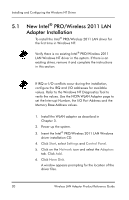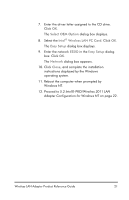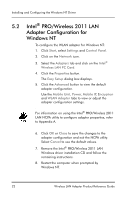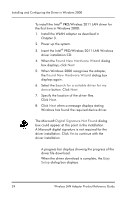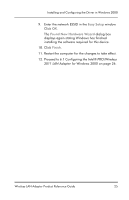Intel WPC2011NA Reference Guide - Page 26
New Intel® PRO/Wireless 2011 LAN Adapter Installation
 |
UPC - 735858141741
View all Intel WPC2011NA manuals
Add to My Manuals
Save this manual to your list of manuals |
Page 26 highlights
Installing and Configuring the Windows NT Driver 5.1 New Intel® PRO/Wireless 2011 LAN Adapter Installation To install the Intel® PRO/Wireless 2011 LAN driver for the first time in Windows NT: Verify there is no existing Intel® PRO/Wireless 2011 LAN Windows NT driver in the system. If there is an existing driver, remove it and complete the instructions in this section. If IRQ or I/O conflicts occur during the installation, configure the IRQ and I/O addresses for available values. Refer to the Windows NT Diagnostics Tool to verify the values. Use the NCPA WLAN Adapter page to set the Interrupt Number, the I/O Port Address and the Memory Base Address values. 1. Install the WLAN adapter as described in Chapter 3. 2. Power up the system. 3. Insert the Intel® PRO/Wireless 2011 LAN Windows driver installation CD. 4. Click Start, select Settings and Control Panel. 5. Click on the Network icon and select the Adapters tab. Click Add. 6. Click Have Disk. A window appears prompting for the location of the driver files. 20 Wireless LAN Adapter Product Reference Guide