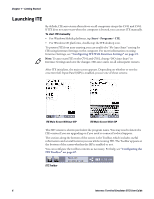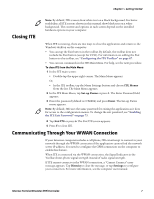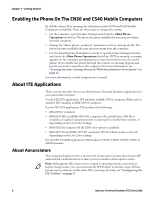Intermec CK70 Intermec Terminal Emulator (ITE) User Guide - Page 23
AID-Generating Keys, About 5250 Applications, Special Function Keys
 |
View all Intermec CK70 manuals
Add to My Manuals
Save this manual to your list of manuals |
Page 23 highlights
Chapter 1 - Getting Started 3278 SNA Keys (continued) Key EOF Home Insert Reset Description Erases all data from the position of the cursor to the end of the unprotected field. The cursor remains in the same location. A beep indicates that the field is protected. Sends the cursor to the unprotected field in the display buffer. The first unprotected field is determined by the Insert Cursor order. Toggles between insert and normal mode. In insert mode, characters are inserted instead of overwritten. Resets from an error condition. The TAB key will also perform the reset function while the terminal input is inhibited. AID-Generating Keys An AID-generating key causes a data transmission to the host system, which alerts the host via an AID code that the current session requires some action. ITE emulates all of the AID-generating keys on a 3278 or 3279 Display Station. AID-Generating Keys Key Description Clear This key clears the data buffer but leaves the keyboard unlocked. It sends the Clear AID key value to the host. Programmable These keys send modified input fields and AID key values to the host. The function keys keys lock the keyboard until the host unlocks it. The function keys are F1-F24 used exclusively for 3270 AID key emulation. When you press a programmable function key or scan its bar code, you send the data on the screen to the host, and the function you specified is performed on this data. Each function is determined by the application you use with your system. See the application's user manual for details. Program Access PA1, PA2, and PA3 send the AID key value to the host but leave the (PA) keys 1-3 keyboard unlocked. When an operator presses a PA key, one of the AID codes (PA AID X6C, PA AID X6E, or PA AID X6B) is returned along with the current cursor address on the normal LU-LU (logical unit) flow. No data is returned to the AS/400 system with any PA key. About 5250 Applications This section describes several features of the ITE 5250 emulation mode. Special Function Keys This section describes the special function keys. To enter a special function key, press the keys listed in the chapter for the computer or scan the bar codes listed in Appendix A, "Bar Code Scanning." For complete descriptions, refer to the appropriate IBM 5250 reference manual. Intermec Terminal Emulator (ITE) User Guide 11