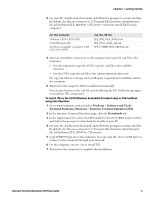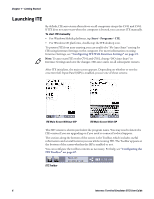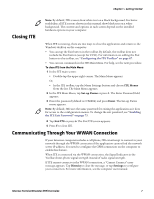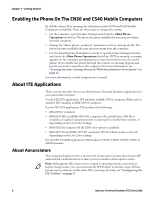Intermec CK71 Intermec Terminal Emulator (ITE) User Guide - Page 21
Annunciators, VT/ANSI Annunciators, Getting Started - reset
 |
View all Intermec CK71 manuals
Add to My Manuals
Save this manual to your list of manuals |
Page 21 highlights
Chapter 1 - Getting Started 3270 Annunciators Icon Name Icon Position Description Session number 1, 2, 3, 4 1 X Input inhibit 2 ^ Insert mode 2 Session number of the ITE application. Keyboard has accepted enough information for the defined input field. The "key-ahead" feature stores keystrokes after the "input inhibited" annunciator appears. These are saved for the next field. This overrides Insert Mode if both are active. Keyboard inserts characters instead of overwriting them. 5250 Annunciators Icon Name Icon Position Description Message waiting M1 Session number 1, 2, 3, 4 1 X Input inhibit 2 ^ Insert mode 2 H Hebrew mode 3 RTL mode < 4 Host has a message waiting for the operator. This overrides Session Number if both are active. Session number of the ITE application. The keyboard has accepted enough information for the defined input field. The "key-ahead" feature stores keystrokes after the "input inhibited" annunciator appears. These are saved for the next field. This overrides Insert Mode if both are active. Keyboard inserts characters instead of overwriting them. If the start of header is set for right to left data input and a 5250 bidirectional Hebrew screen was received. If the data input mode when operating in Hebrew is set for right to left, then the cursor is set in a right-toleft mode. VT/ANSI Annunciators Icon Name Icon Position Description Session number 1, 2, 3, 4 1 X Input inhibit 2 K Keypad mode 2 The session number of the ITE application. Keyboard action mode (KAM) was set. The computer ignores all keystrokes that send characters to the host. This state stays on until KAM is reset. This overrides Insert Mode if both are active. The computer is in Keypad mode. C Character mode 2 B Line Edit (block) mode 2 Local Edit mode e 2 Computer is in Character mode, sending each character as pressed. The computer is in Line Edit (block) mode. When you press a terminating key, the computer sends a block of characters to the host. The computer is in Local Edit mode, which is a feature of the VT330/VT340 computer. Intermec Terminal Emulator (ITE) User Guide 9