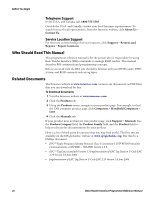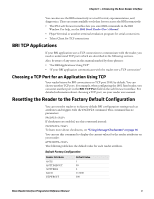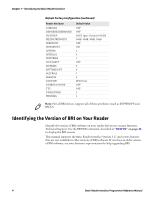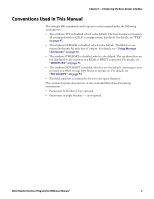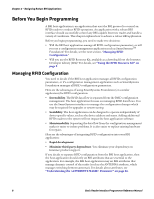Intermec IF2 Basic Reader Interface Programmer's Reference Manual (BRI version - Page 15
BRI TCP Applications, Choosing a TCP Port for an Application Using TCP
 |
View all Intermec IF2 manuals
Add to My Manuals
Save this manual to your list of manuals |
Page 15 highlights
Chapter 1 - Introducing the Basic Reader Interface You can also use the BRI interactively as a tool for trial, experimentation, and diagnostics. There are many available tools that let you access the BRI interactively: • The IF61 web browser interface lets you enter BRI commands in the BRI Window. For help, see the IF61 Fixed Reader User's Manual. • HyperTerminal or another terminal emulation program for serial connections • Telnet Client for TCP connections BRI TCP Applications If your BRI application uses a TCP connection to communicate with the reader, you need to understand TCP ports which are described in the following sections. Also, be aware of any notes in this manual marked by these phrases: • "For BRI Applications Using TCP" • "If your BRI application communicates with the reader over a TCP connection" Choosing a TCP Port for an Application Using TCP Your reader listens for BRI connections on TCP port 2189, by default. You can choose another TCP port. For example, when configuring the IF61 fixed reader, you can enter another port in the BRI TCP Port field in the web browser interface. For detailed information about choosing a TCP port, see your reader user manual. Resetting the Reader to the Factory Default Configuration You can reset the reader to its factory default BRI configuration settings such as attributes and triggers with the FACDFLT command. This command has no parameters. FACDFLT If checksums are enabled, use this command instead: FACDFLTF4 To learn more about checksums, see "Using Message Checksums" on page 16. You can use this command to display the current values for the reader attributes on your reader: ATTRIBUTE The following table lists the default value for each reader attribute. Default Factory Configuration Reader Attribute ANTS ANTTIMEOUT ANTTRIES BAUD BTPWROFF Default Value 1 50 3 115200 300 Basic Reader Interface Programmer Reference Manual 3