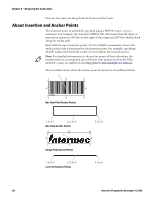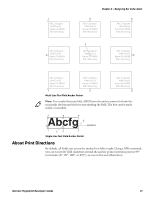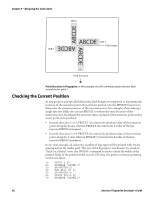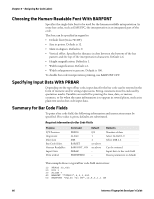Intermec PB32 Fingerprint Developer's Guide (old) - Page 100
Specifying Text for Printing With PRTXT, Defining Borders With PRBOX, Summary for Text Fields
 |
View all Intermec PB32 manuals
Add to My Manuals
Save this manual to your list of manuals |
Page 100 highlights
Chapter 6 - Designing Bar Code Labels Specifying Text for Printing With PRTXT Text for a single- or multi-line text field can be entered in the form of numeric expressions and/or string expressions. Two or more expressions can be combined using semicolons (;) or, in case of string expressions, by plus signs (+). String constants must be enclosed by quotation marks ("..."). Variables are useful for printing for example time, date, or various counters, and when the same information is to appear in several places, for example both as plain text and as bar code input data. Defining Borders With PRBOX Single- or multi-line text fields can be created using an extension of the PRBOX statement. The PRBOX statement allows you to specify the height, width, and line thickness of a box in which the text will be printed. Depending on the line thickness, the box is invisible (thickness = 0) or has a black border line (thickness >0). Additional parameters allows you to position the text inside the box, decide the line spacing, and control the hyphenation. Note that the anchor point choice affects the positioning of the text inside the box. For information, see "About Insertion and Anchor Points" on page 80. When a text line reaches the border of the box, it wraps to a new line according to the hyphenation settings. For more information, see the Fingerprint Command Reference Manual. Summary for Text Fields To print a single- or multi-line text field, the following information must be specified. If no value is specified, Fingerprint uses the default values. Required Information for Single-Line Text Fields Purpose X/Y Position Alignment Direction Typeface Style Text Print a label Command PRPOS ALIGN DIR FONT FONTD INVIMAGE NORIMAGE PRTXT PRINTFEED Default 0/0 1 1 Swiss 721 BT,12,0,100 - no yes - - Remarks Number of dots Select ALIGN 1-9 Select DIR 1-4 White on black print Black on white print Field input data Resets parameters to default Example of a single-line text field: 10 PRPOS 100,200 20 ALIGN 7 30 DIR 2 40 FONT "Swiss 721 Bold BT,20,15,80" 84 Intermec Fingerprint Developer's Guide