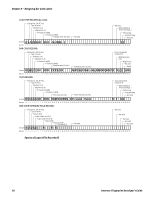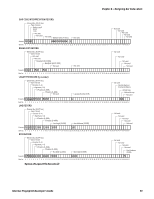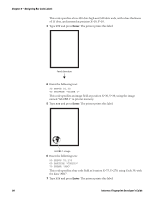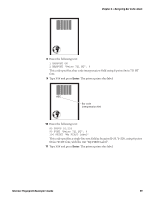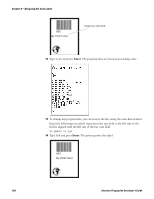Intermec PB32 Fingerprint Developer's Guide (old) - Page 113
Creating a Simple Label
 |
View all Intermec PB32 manuals
Add to My Manuals
Save this manual to your list of manuals |
Page 113 highlights
Chapter 6 - Designing Bar Code Labels The example below shows a simple layout created using the layout statement in combination with data and error arrays: 10 DIM QERR%(28) 20 LAYDATA$(0)="02Var. input" 30 LAYDATA$(1)="03 PRINTER" 40 QERR%(0)=0 50 OPEN "LOGNAME.DAT" FOR OUTPUT AS 1 60 PRINT #1, "GLOBE.1"; 70 CLOSE 1 80 REM:LAYOUT FILE 90 OPEN "LAYOUT.DAT" FOR OUTPUT AS 2 100 PRINT #2, " 0 1 H 1 FONT1 110 PRINT #2, " 0 2 C 1 1 1 0 0 6 5 0 F O N T 1 Fixed Text 120 PRINT #2, " 0 2 C 1 1 1 3 0 4 5 0 F O N T 1 Fixed Text 130 PRINT #2, " 0 3 B 1 7 1 0 0 3 0 0 C O D E 3 9 ABC 140 PRINT #2, " 0 4 A 1 2 3 0 0 8 0 0 G L O B E . 1 150 PRINT #2, " 0 5 X 1 1 1 0 0 4 4 0 3 0 0 100 160 PRINT #2, " 0 6 S 1 1 1 0 0 1 0 0 3 0 0 10 170 CLOSE 2 180 LAYOUT "LAYOUT.DAT","LOGNAME.DAT",LAYDATA$,QERR% 190 IF QERR%(1)=0 THEN GOTO 260 200 PRINT "-ERROR- LAYOUT 1" 210 I%=0 220 IF QERR%(I%)=0 THEN GOTO 260 230 PRINT " ERROR "; QERR%(I%+1); " in record "; QERR%(I%) 240 I%=I%+2 250 GOTO 220 260 PRINTFEED RUN "; 11I 22 "; 0 11 "; 3 311 100"; 11 "; 5 "; "; Creating a Simple Label This tutorial walks you through creating a short Fingerprint program that prints a simple label. For more information on Fingerprint commands and syntax, see the Fingerprint Command Reference Manual. To design and print a simple label 1 Connect the printer to a host PC. For help, see "Sending Fingerprint Commands to the Printer" on page 3. 2 In HyperTerminal, enter the following text. Press Enter at the end of each line: NEW 10 PRPOS 10,10 20 PRBOX 430,340,15 200 PRINTFEED 300 END Intermec Fingerprint Developer's Guide 97