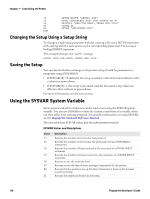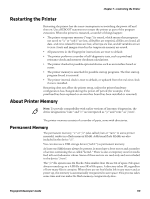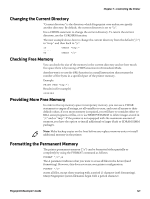Intermec PC23d Fingerprint Developer's Guide (PC23d, PC43d/t, PM23c, PM43, PM4 - Page 133
Changing the Current Directory, Checking Free Memory, Providing More Free Memory, Formatting
 |
View all Intermec PC23d manuals
Add to My Manuals
Save this manual to your list of manuals |
Page 133 highlights
Chapter 7 - Controlling the Printer Changing the Current Directory "Current directory" is the directory which Fingerprint uses unless you specify another directory. By default, the current directory is set to "/c". Use a CHDIR statement to change the current directory. To return the current directory, use the CURDIR$ function. The next example shows how to change the current directory from the default ("/c") to "tmp:" and then back to "/c". 10 ..... 90 CHDIR "tmp:" CHDIR "/c" Checking Free Memory You can check the size of the memory in the current directory and see how much free space there is by issuing a FILES statement in Immediate Mode. Another way is to use the FRE function in a small instruction that returns the number of free bytes in a specified part of the printer memory. Example: PRINT FRE("tmp:") Results in (for example) 2382384 Providing More Free Memory In order to free up memory space in temporary memory, you can use a CLEAR statement to empty all strings, set all variables to zero, and reset all arrays to their default values. If even more memory is required, you will have to consider either to KILL some programs or files, or to use REMOVE IMAGE to delete images stored in "/c" and or "tmp:". If the printer is not equipped with the maximum amount of memory, you have the option to install additional or larger Flash or SDRAM SIMM packages. Note: Make backup copies on the host before you replace memory units or install additional memory in the printer. Formatting the Permanent Memory The printer permanent memory ("/c") can be formatted either partially or completely by using the FORMAT command as follows: FORMAT "/c",A The A parameter indicates that you want to erase all files in the device (hard formatting). However, this does not erase your printer configuration. FORMAT "/c" erases all files, except those starting with a period (.) character (soft formatting). Many Fingerprint system filenames begin with a period character. Fingerprint Developer's Guide 121