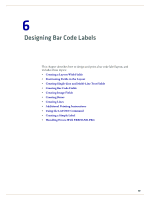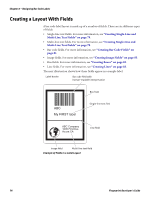Intermec PC23d Fingerprint Developer's Guide (PC23d, PC43d/t, PM23c, PM43, PM4 - Page 82
Understanding Images and Image Files, Standard Images
 |
View all Intermec PC23d manuals
Add to My Manuals
Save this manual to your list of manuals |
Page 82 highlights
Chapter 5 - Managing Fonts, Bar Codes, and Images • BARHEIGHT - Bar code height. • BARMAG - Specifies a magnification for the width of bars in a bar code. • BARRATIO - Sets the ratio between wide and narrow bars in a bar code. • BARSET - Specifies a bar code type and sets additional parameters for complex bar codes. • BARTYPE - Specifies a bar code type. • PRBAR - Provides input data for a bar code. For more information, see the Fingerprint Command Reference Manual. Understanding Images and Image Files When discussing Fingerprint programming, there is a distinction between images and image files: • "Image" is a generic term for all kinds of printable pictures, such as symbols or logotypes, in the internal bitmap format of Intermec Fingerprint. • "Image Files" are files in various bitmap formats that can be converted to Fingerprint "images." Image files can be stored in memory, but must be converted to "images" before printing. The printer's current image buffer can be saved as a file using the IMAGE BUFFER SAVE statement and automatically be installed in the printer as an image in the Fingerprint internal bitmap format. This also includes print images saved to the image buffer using the PRBUF statement. Note: Image files to be used in conjunction with the DISPLAY IMAGE, DISPLAY KEY, or DISPLAY STATE commands are not the same as image files to be used in label layouts as described in this section. For more information, see "Customizing the Printer Display" on page 112. Standard Images As a standard, the systems part ("Kernel") of the printer permanent memory contains a number of images primarily used for printing test labels and for training purposes: • CHESS2X2.1 • CHESS4X4.1 • DIAMONDS.1 • GLOBE.1 70 Fingerprint Developer's Guide