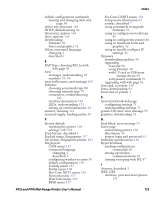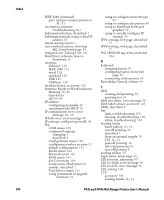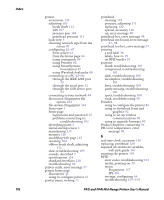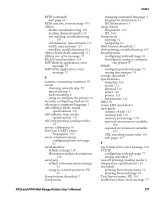Intermec PF4i PF2i and PF4i Mid-Range Printer User's Manual - Page 189
M, N, O, P, Print Defs menu, Fingerprint
 |
View all Intermec PF4i manuals
Add to My Manuals
Save this manual to your list of manuals |
Page 189 highlights
M mail settings, configuring from web page 73 maintaining the printer 115 maintenance, error message 96 media feed direction, configuring 67 loading 7 menu Fingerprint 158 IPL 162 not feeding, troubleshooting 102 RFID, printing on 39 roll diameter, max and min 127 settings, configuring 65 specifications 132 core and roll 132 non-adhesive strip 132 self-adhesive labels 136 self-adhesive strip 134 tickets with black mark 142 tickets with gaps 139 thicker or thinner, adjusting for 111 web page 65 width, max and min 127 media guides, cleaning 116 media supply hub, accessory 145 memory and storage, web style guide 170 memory, printer 126 missing part of printout, troubleshooting 101 missing printout, troubleshooting 101 N navigating in Setup mode 62 Net-Com, NET1 menu, Fingerprint 156 Network menu Fingerprint 157 IPL 161 network type choosing Ethernet or wireless 802.11 88 choosing from the screen 89 choosing with printer commands 89 configuring from web page 79 PF2i and PF4i Mid-Range Printer User's Manual Index network, connecting your printer 44 next label not found, error message 96 no printhead, error message 98 no RFID support installed, error message 96 no RFID support, error message no 103 tag1f0o3u,n1d0,4error message 96, non-adhesive strip, media specifications 132 not supported by tag type, error message 103 O optional environment variables, web style guide 168 out of paper, error message 96 out of transfer ribbon, error message 96 P paper cutter, accessory 145 paper fault, error message 98 paper out, error message 98 paper sensor, accessory 145 parallel port pins and descriptions 131 using to connect printer to PC 43 password changing with web page 71 home page 45 pause button, described 5 peel-off printing, loading media 16 performing a testprint 36 physical specifications 126 power LED, described 6 power specifications 126 poweresruroprpmlyeosvsaegr ete9m6p, e9r8ature, press feed, error message 98 pressure arm, adjusting 106 print button, described 5 Print Defs menu, Fingerprint 159 print engine settings, configuring 67 print speed, configuring 67 print width, max and min 127 175