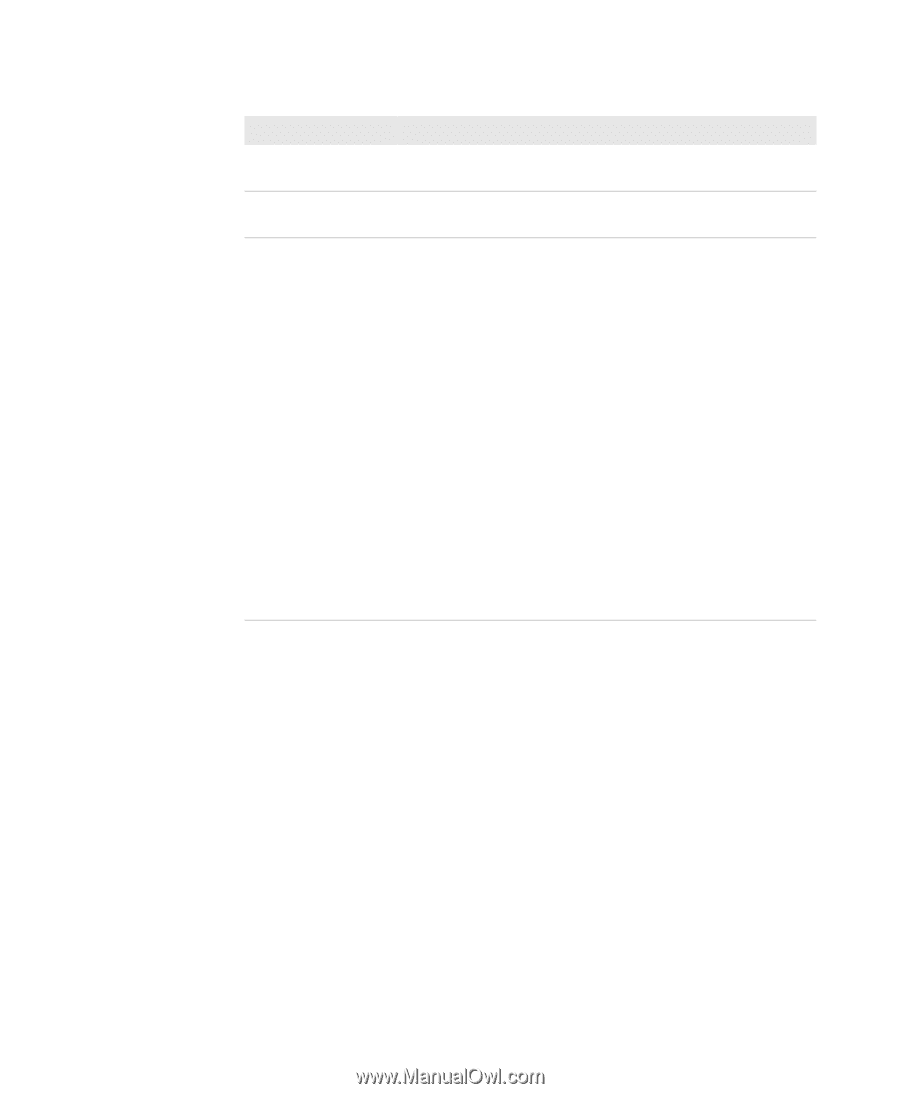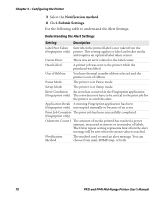Intermec PF4i PF2i and PF4i Mid-Range Printer User's Manual - Page 86
Understanding the General Network Settings continued, Setting, Description
 |
View all Intermec PF4i manuals
Add to My Manuals
Save this manual to your list of manuals |
Page 86 highlights
Chapter 3 - Configuring the Printer Understanding the General Network Settings (continued) Setting Old Admin Password New Admin Password Restrictions Description You need to enter the old password before you can change the password. The new password you want to use. Sets restrictions on who is allowed to upgrade the printer firmware or view and change network settings. You cannot remove "admin" from the list of authorized users. Users allowed to update: Defines who may perform a firmware upgrade using FTP, PrintSet, or IFAB. This setting does not affect upgrading from a Compact Flash card. Users allowed to read/write protected LAN1 settings: (Fingerprint only) Defines who may read/ write settings in the LAN1 section. Users allowed to change network settings: (Fingerprint only) Defines who may change the network node in the setup. This setting is not supported if you are setting up the printer from its internal keyboard. Users allowed to change wireless settings: Defines who may change WLAN or 802.1x settings. 72 PF2i and PF4i Mid-Range Printer User's Manual