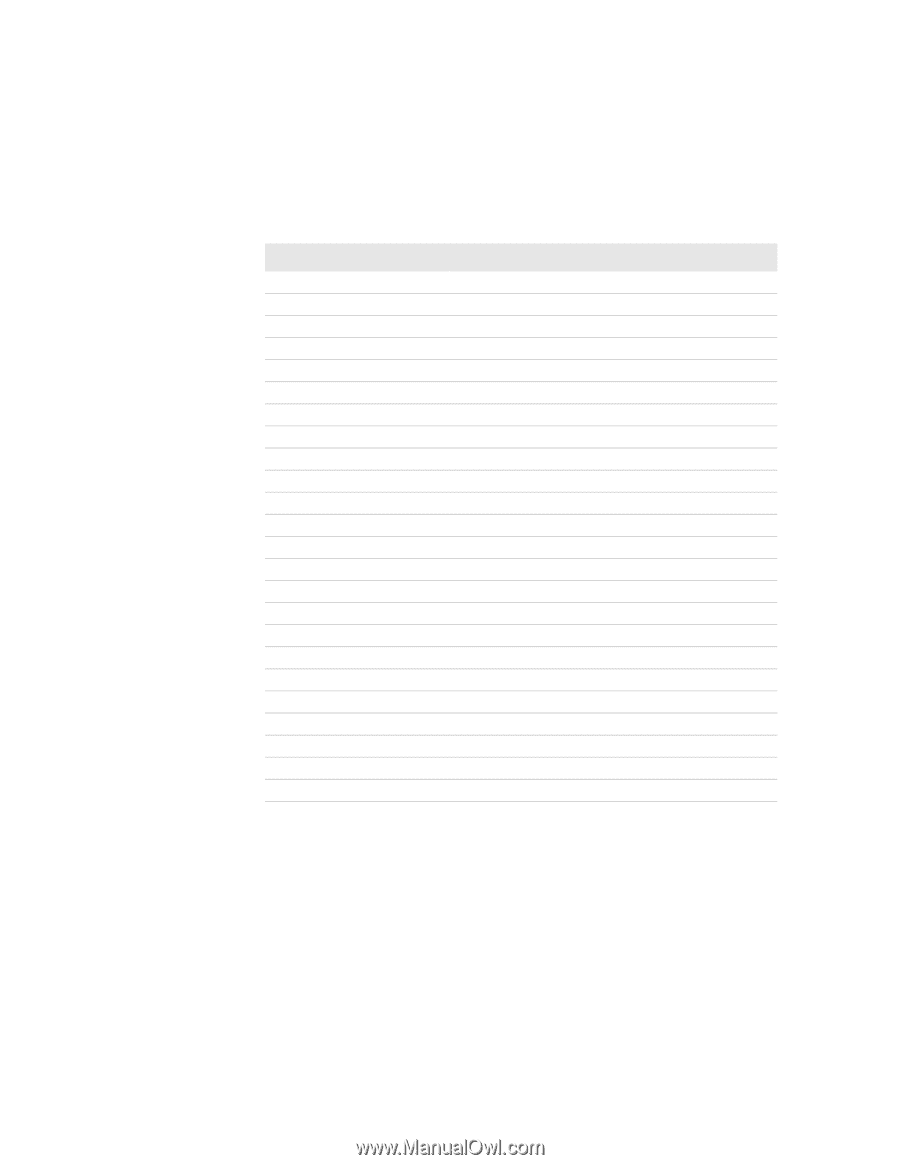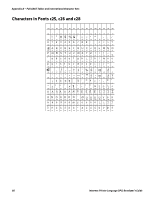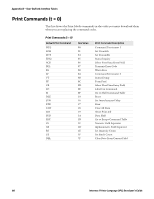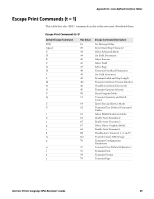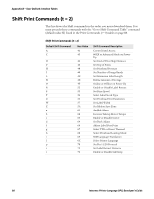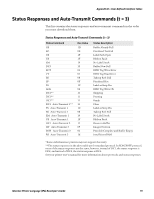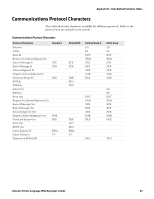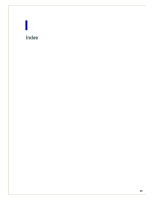Intermec PM4i Intermec Printer Language (IPL) Developer's Guide (old) - Page 101
Status Responses and Auto-Transmit Commands (t = 3 - ribbon out error
 |
View all Intermec PM4i manuals
Add to My Manuals
Save this manual to your list of manuals |
Page 101 highlights
Appendix B - User-Defined Interface Tables Status Responses and Auto-Transmit Commands (t = 3) This list contains the status responses and auto-transmit commands in the order you must download them. Status Responses and Auto-Transmit Commands (t = 3) Status Command GS SO US US EM DC3 EOT VT BS SI* FS ACK DC1** DC1** DC1** DC1 Auto-Transmit 1** FS Auto-Transmit 1 BS Auto-Transmit 1 EM Auto-Transmit 1 US Auto-Transmit 1 DC1 Auto-Transmit 2 HT Auto-Transmit 3 SOH Auto-Transmit 3 RS Auto-Transmit 3 Hex Value 1D 0E 1F 1F 19 13 04 01 08 0F 1C 06 11 11 11 11 1C 08 19 1F 11 09 01 1E Status Description Buffer Already Full Printhead Test Fail Label Path Open Ribbon Fault No Label Stock Buffer Now Full RFID Tag Write Error RFID Tag Read Error Takeup Reel Full Printhead Hot Label at Strip Pin RFID Tag Write Ok Skipping Printing Ready Clear Label at Strip Pin Takeup Reel Full No Label Stock Ribbon Fault Room in Buffer Imager Overrun Print Job Complete and Buffer Empty Insufficient RAM *Some older Intermec printers may not support this entry. **The status responses in the above table are for standard protocol. In XON/XOFF protocol, most of the status responses are the same; however, instead of DC1, the status response is DC2, and instead of DC2, the status response is DC4. See your printer user's manual for more information about protocols and status responses. Intermec Printer Language (IPL) Developer's Guide 91