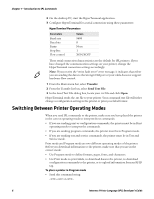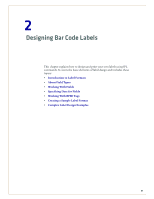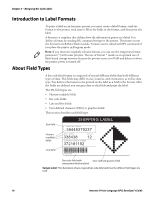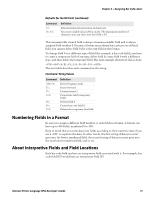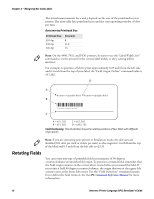Intermec PM4i Intermec Printer Language (IPL) Developer's Guide (old) - Page 21
Human-Readable Fields, Bar Code Fields, Intermec Supported Printer Symbologies
 |
View all Intermec PM4i manuals
Add to My Manuals
Save this manual to your list of manuals |
Page 21 highlights
Chapter 2 - Designing Bar Code Labels Human-Readable Fields Human-readable fields contain information or data that is printed in one of the printer's internal fonts, or in a user-defined font. Available fonts depend on your printer. Internal fonts on your printer include: • Standard bitmap fonts measured in dots • Bitmap fonts recognized by optical character recognition (OCR) applications • Bitmap fonts measured in point sizes • Bitmap monospaced fonts • Outline fonts Font character size can be changed by using the width and height magnification commands, or with the pitch and point-size commands. The fonts themselves remain unchanged. See Appendix B, "Character Sets," for the complete character set for each font. Intermec printers support nine different international character sets for each command set mode. The printer may also contain character sets for IBM translation and code pages. Note: In Emulation mode, international character substitution is compatible with Intermec 8336/8646 printers. In Advanced mode, the substitution complies with ISO standards. Bar Code Fields Bar code fields include data and information to be printed in a specific symbology. Intermec printers support these symbologies: Intermec Supported Printer Symbologies Printer Symbologies Aztec Code 128 Codabar Data Matrix Code 2 of 5 EAN.UCC Composite Code 11 HIBC Code 128 Code 16K Interleaved 2 of 5 Code 39 ISBT 128 Code 49 JIS-ITF Code 93 Maxicode MicroPDF417 PDF417 Planet Postnet QR Code RSS UPC/EAN Codes USPS4CB Bar code fields can be accompanied by an interpretive field, which shows the bar code data in readable characters. You can use IPL commands to define the height and width magnification of bar code fields, set the data source for each field, change the physical orientation of fields, and to enable or disable the interpretive field. Intermec Printer Language (IPL) Developer's Guide 11