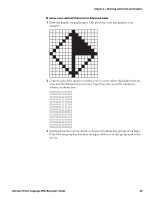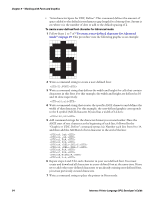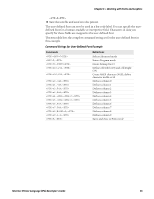Intermec PM4i Intermec Printer Language (IPL) Developer's Guide (old) - Page 60
Starting with the first group of 8 bits in the first column, reverse the order
 |
View all Intermec PM4i manuals
Add to My Manuals
Save this manual to your list of manuals |
Page 60 highlights
Chapter 3 - Working with Fonts and Graphics 000000010000000 000000111000000 000001011100000 000010011110000 000100011111000 001000011111100 010000011111110 100000011111111 010000010000010 001000010000100 000100010001000 000010010010000 000001010100000 000000111000000 000000010000000 000000000000000 000000000000000 Zeros added 000000000000000 The six digits in each group are the six bits that you download in a byte of data. The top digit of each group is bit 0, the bottom digit is bit 5. 4 To complete the bit, add ones in the bit 6 position, and then add zeros in the bit 7 position so that each group now has eight digits. 000000010000000 Bit 0 000000111000000 1 000001011100000 2 000010011110000 3 Group 1 000100011111000 4 001000011111100 5 111111111111111 6 000000000000000 7 010000011111110 Bit 0 100000011111111 1 010000010000010 2 001000010000100 3 Group 2 000100010001000 4 000010010010000 5 111111111111111 6 000000000000000 7 000001010100000 Bit 0 000000111000000 1 000000010000000 2 Group 3 000000000000000 000000000000000 3 4 000000000000000 5 111111111111111 6 000000000000000 7 5 Starting with the first group of 8 bits in the first column, reverse the order of each group so that bit 0 is now last and bit 7 is first. One way to see this quickly is to imagine rotating each group 90° clockwise, as shown in the next illustration: 50 Intermec Printer Language (IPL) Developer's Guide