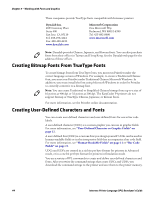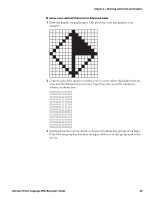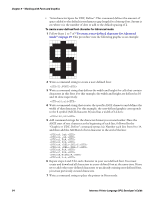Intermec PM4i Intermec Printer Language (IPL) Developer's Guide (old) - Page 59
To create a user-defined character for Advanced mode, Starting from the top row
 |
View all Intermec PM4i manuals
Add to My Manuals
Save this manual to your list of manuals |
Page 59 highlights
Chapter 3 - Working with Fonts and Graphics To create a user-defined character for Advanced mode 1 Draw the graphic on graph paper. This procedure uses this graphic as an example: 2 Convert each of the squares to either a one or a zero, where the blank boxes are zeros and the filled-in boxes are ones. Type these into a text file column by column, as shown here: 000000010000000 000000111000000 000001011100000 000010011110000 000100011111000 001000011111100 010000011111110 100000011111111 010000010000010 001000010000100 000100010001000 000010010010000 000001010100000 000000111000000 000000010000000 3 Starting from the top row, divide each vertical column into groups of six digits. If the bottom group has less than six digits, add zeros to this group until it also has six. Intermec Printer Language (IPL) Developer's Guide 49