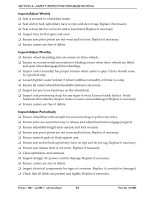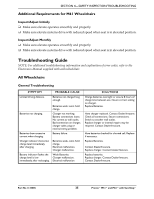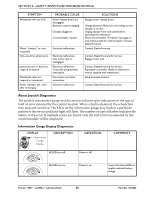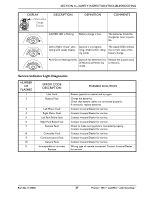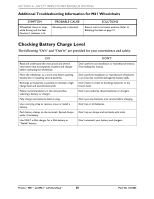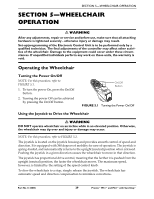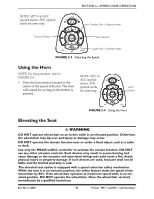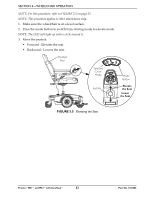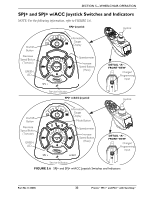Invacare M51P Owners Manual - Page 29
Wheelchair, Operation
 |
View all Invacare M51P manuals
Add to My Manuals
Save this manual to your list of manuals |
Page 29 highlights
SECTION 5-WHEELCHAIR OPERATION SECTION 5-WHEELCHAIR OPERATION ƽ WARNING After any adjustments, repair or service and before use, make sure that all attaching hardware is tightened securely - otherwise injury or damage may result. Set-up/programming of the Electronic Control Unit is to be performed only by a qualified technician. The final adjustments of the controller may affect other activities of the wheelchair. Damage to the equipment could occur under these circumstances. If unqualified individuals perform any work on these units, the warranty is void. Operating the Wheelchair Turning the Power On/Off NOTE: For this procedure, refer to FIGURE 5.1. 1. To turn the power On, press the On/Off button. 2. Turning the power Off can be achieved by pressing the On/Off button. On/Off Button FIGURE 5.1 Turning the Power On/Off Using the Joystick to Drive the Wheelchair ƽ WARNING DO NOT operate wheelchair on an incline while in an elevated position. Otherwise, the wheelchair may tip over and injury or damage may occur. NOTE: For this procedure, refer to FIGURE 5.2. The joystick is located on the joystick housing and provides smooth control of speed and direction. It is equipped with 360 degrees of mobility for ease of operation. The joystick is spring‐loaded, and automatically returns to the upright (neutral) position when released. Pushing the joystick in a given direction causes the wheelchair to move in that direction. The joystick has proportional drive control, meaning that the further it is pushed from the upright (neutral) position, the faster the wheelchair moves. The maximum speed, however, is limited by the setting of the speed‐control knob. To slow the wheelchair to a stop, simply release the joystick. The wheelchair has automatic speed and direction compensation to minimize corrections. Part No 1125085 29 Pronto® M51™and M61™with SureStep®