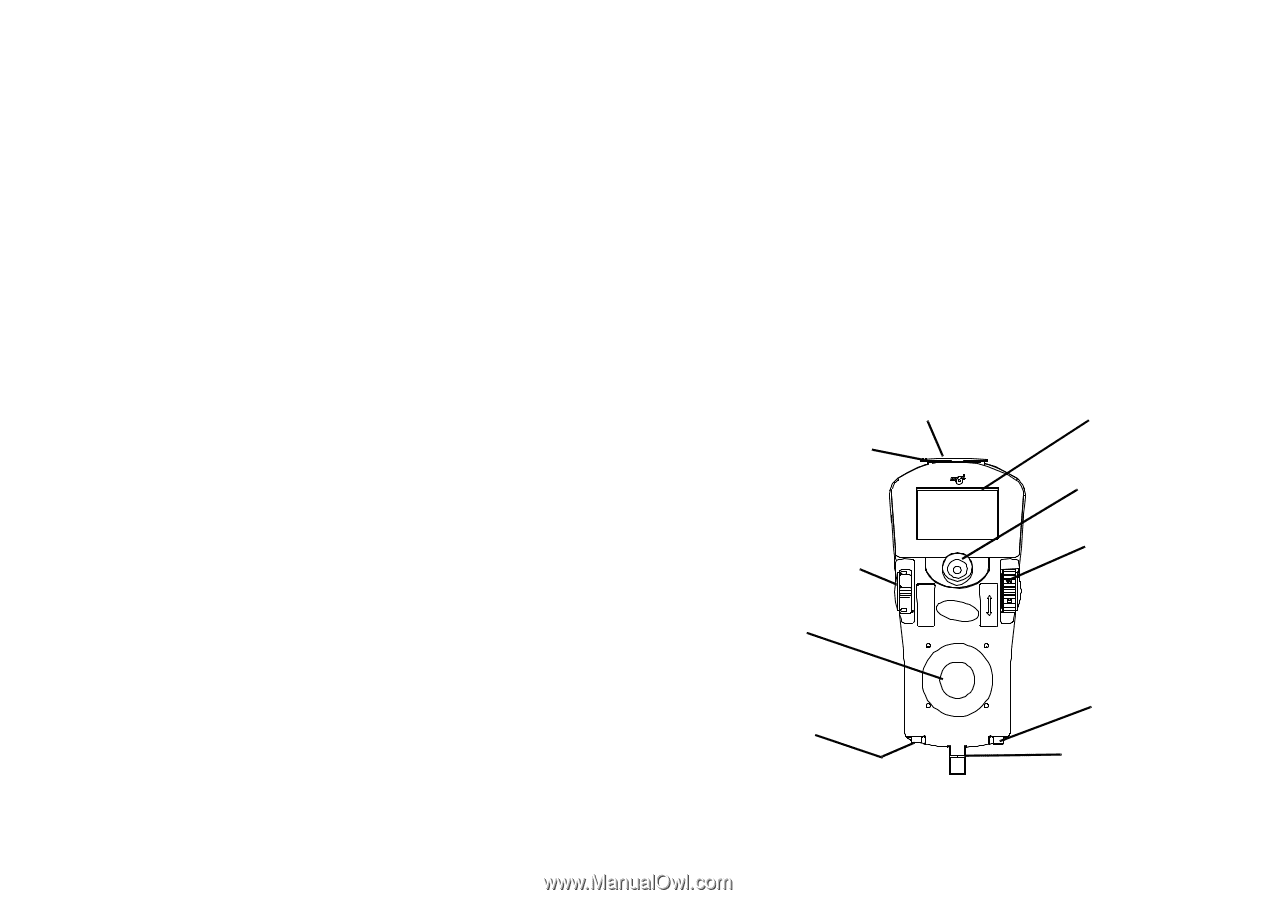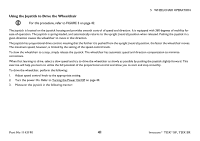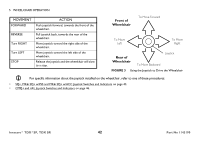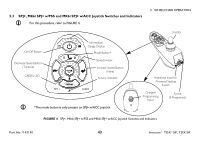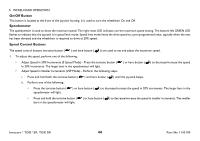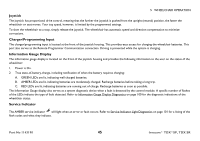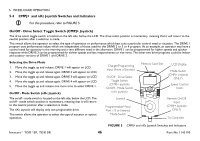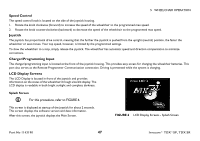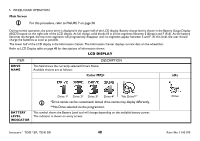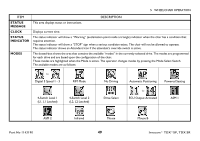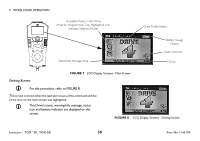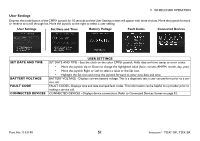Invacare TDXSP Owners Manual - Page 46
and nXc Joystick Switches and Indicators, On/Off - Drive Select Toggle Switch CMPJ+ Joystick
 |
View all Invacare TDXSP manuals
Add to My Manuals
Save this manual to your list of manuals |
Page 46 highlights
5 WHEELCHAIR OPERATION 5.4 CMPJ+ and nXc Joystick Switches and Indicators For this procedure, refer to FIGURE 5. On/Off - Drive Select Toggle Switch (CMPJ+ Joystick) The drive select toggle switch is located on the left side, below the LCD. The drive select position is momentary, meaning that it will return to the neutral position after a selection is made. This switch allows the operator to select the type of operation or performance which best suits a particular control need or situation. The DRIVE 1 program uses performance values which are independent of those used for the DRIVE 2 or 3 or 4 program. As an example, an operator may have a control need for spasticity in the morning and a very different need in the afternoon. DRIVE 1 can be programmed for higher speeds and quicker response while DRIVE 2 can be programmed for slower speeds and less responsiveness or vise versa. The other two drive programs could be indoor and outdoor versions of DRIVE 1 and DRIVE 2. Selecting the Drive Mode 1. Move the toggle up and release. DRIVE 1 will appear on LCD. 2. Move the toggle up and release again. DRIVE 2 will appear on LCD. 3. Move the toggle up and release again. DRIVE 3 will appear on LCD. 4. Move the toggle up and release again. DRIVE 4 will appear on LCD. 5. Move the toggle up and release one more time to select DRIVE 1. On/Off - Mode Switch (nXc Joystick) The on/off - mode switch is located on the left side, below the LCD. The on/off - mode switch position is momentary, meaning that it will return to the neutral position after a selection is made. The nXc joystick will display only one programable drive. This switch allows the operator to select the type of actuator or option operation. Charger/Programming Input (Front of Joystick) On/Off - Drive Select Toggle Switch (CMPJ+ Joystick) On/Off - Mode Switch (nXc Joystick) Joystick Programmable Mono Port 1/2 or External Mode Switch Memory Card Slot LCD Display Mode Switch (CMPJ+ Joysticks ONLY) Speed Control Knob Remote On/Off Input (CMPJ+ Joysticks ONLY) To Controller Invacare® TDX®SP, TDX SR FIGURE 5 CMPJ+ and nXc Joystick Switches and Indicators 46 Part No 1143190