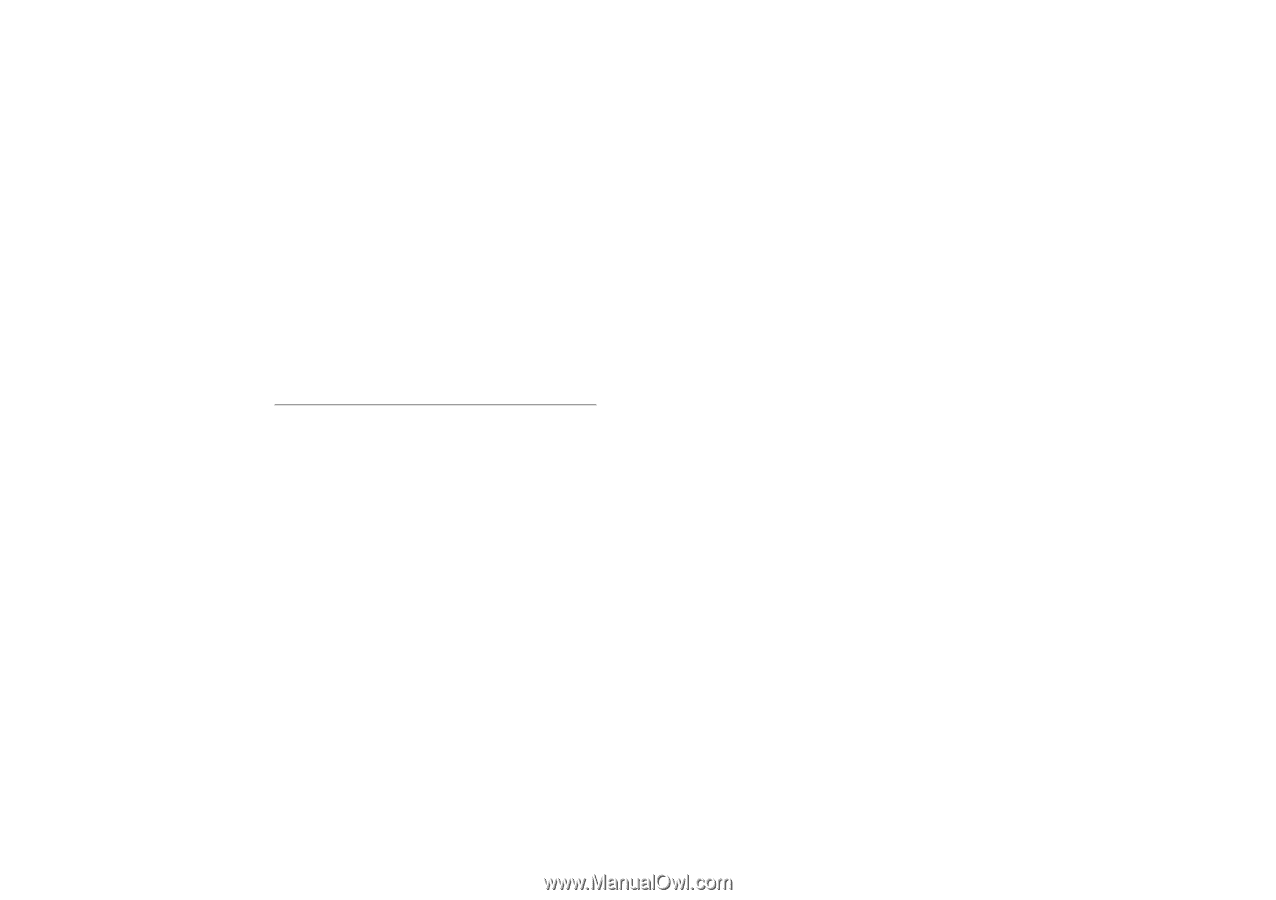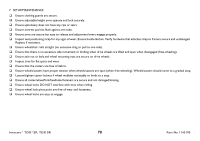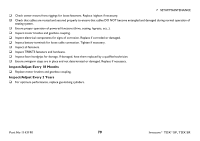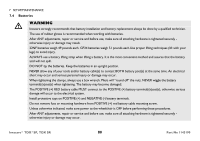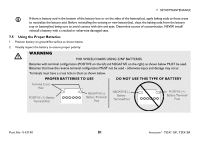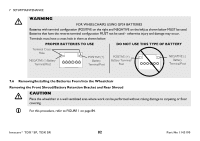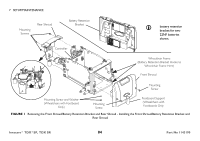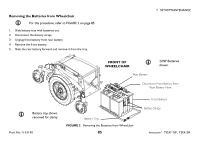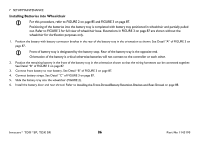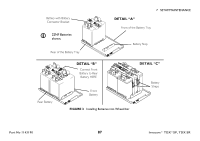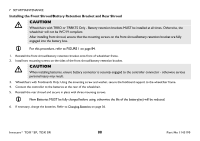Invacare TDXSP Owners Manual - Page 83
The front shroud and battery retention bracket are removed from and installed onto the wheelchair - tdx sp battery remove
 |
View all Invacare TDXSP manuals
Add to My Manuals
Save this manual to your list of manuals |
Page 83 highlights
7 SETUP/MAINTENANCE 1. Verify the joystick On/Off switch is in the Off position. 2. Remove the three mounting screws that secure the rear shroud to the wheelchair. 3. Remove the rear shroud from the wheelchair. The front shroud and battery retention bracket are removed from and installed onto the wheelchair frame as a single unit. 4. Remove the two mounting screws securing the front shroud/battery retention bracket to the wheelchair. 5. Wheelchairs with Footboards Only: Remove the mounting screw and washer securing the footboard support to the wheelchair frame. 6. Lift up to unhook the battery retention bracket from the wheelchair frame and remove the front shroud/battery retention bracket from the wheelchair. 7. Disconnect the controller from the batteries at the rear of the wheelchair. 8. Remove the batteries. Removing the Batteries from Wheelchair on page 85. Part No 1143190 83 Invacare® TDX®SP, TDX SR