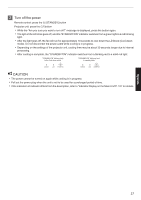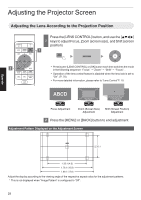JVC DLA-NZ8 Operation Manual - Page 32
Adjust/Set, Selecting an Image Quality According to the Video Type, Setting the Picture Mode
 |
View all JVC DLA-NZ8 manuals
Add to My Manuals
Save this manual to your list of manuals |
Page 32 highlights
Selecting an Image Quality According to the Video Type Setting the Picture Mode 1 Press the [MENU] button to display the menu, followed by using the ↑↓ keys to select "Content Type". Next, press [OK] Doing so enables selection of a picture mode that suits the content for viewing. Item Description Auto Switches the video type automatically according to the input video system. After switching automatically, the picture mode switches to the setting preconfigured in "Auto Pic.Mode Select". 1 SDR Picture mode suitable for viewing SDR content. SDR 2 content includes 2D and 3D content. HDR10+ Picture mode suitable for viewing HDR10+ content. HDR10 Picture mode suitable for viewing HDR10 content. HLG Picture mode suitable for viewing HLG content. Configuring the video type to "Auto" automatically switches Content Type according to the input video system. HDMI Packet Information HDR10+ ST2084 HLG Other than the above/Out of Range/No Signal HDR10+ HDR10 HLG SDR Content Type Adjust/Set 32