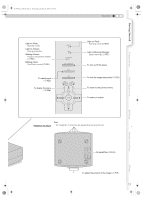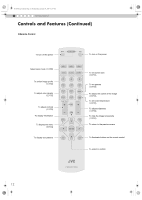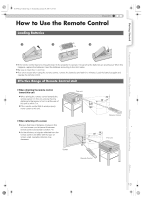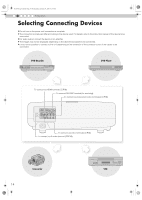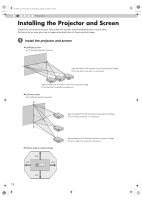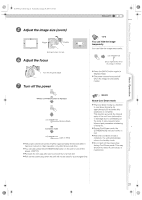JVC DLA-RS1X DLA-RS1U Owner's Manual (50 pages) - Page 16
Connecting Continued
 |
View all JVC DLA-RS1X manuals
Add to My Manuals
Save this manual to your list of manuals |
Page 16 highlights
DLA-RS1_EN.book Page 16 Wednesday, January 24, 2007 9:23 AM 2 Preparation Connecting (Continued) Connecting via HDMI Cable Or HDMI-DVI Conversion Cable This unit HDMI-DVI conversion cable (sold separately) DVI output terminal DVD recorder HDMI cable (sold separately) To HDMI 1 or HDMI 2 input terminal Connecting via Component Video Cable This unit HDMI output terminal DVD player Component video cable (sold separately) To component video input terminals z Set ACOMPB in the setting menu to AY Pb/Cb Pr/CrB. (pP27 - P) Component video output terminals CR/PR (Red) CB/PB (Blue) Y (Green) 16
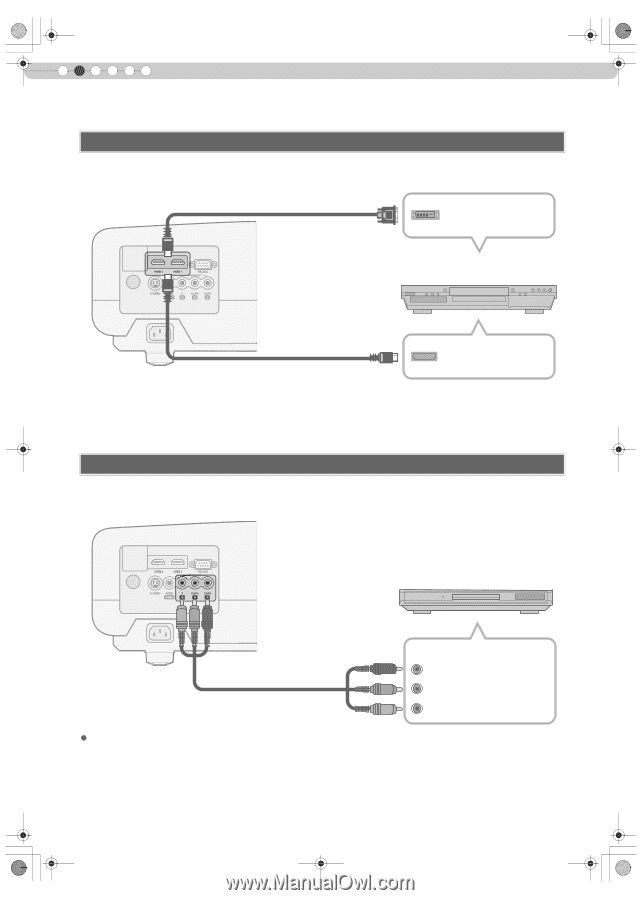
16
Connecting (Continued)
2
Preparation
Set
A
COMP
B
in the setting menu to
A
Y Pb/Cb Pr/Cr
B
. (
p
P27 -
P
)
Connecting via HDMI Cable Or HDMI-DVI Conversion Cable
Connecting via Component Video Cable
HDMI output terminal
HDMI cable (sold separately)
DVD recorder
To HDMI 1 or HDMI 2 input terminal
This unit
DVI output terminal
HDMI-DVI conversion cable (sold separately)
Component video output terminals
Component video cable
(sold separately)
DVD player
To component video input terminals
This unit
C
R
/P
R
(Red)
C
B
/P
B
(Blue)
Y (Green)
DLA-RS1_EN.book
Page 16
Wednesday, January 24, 2007
9:23 AM