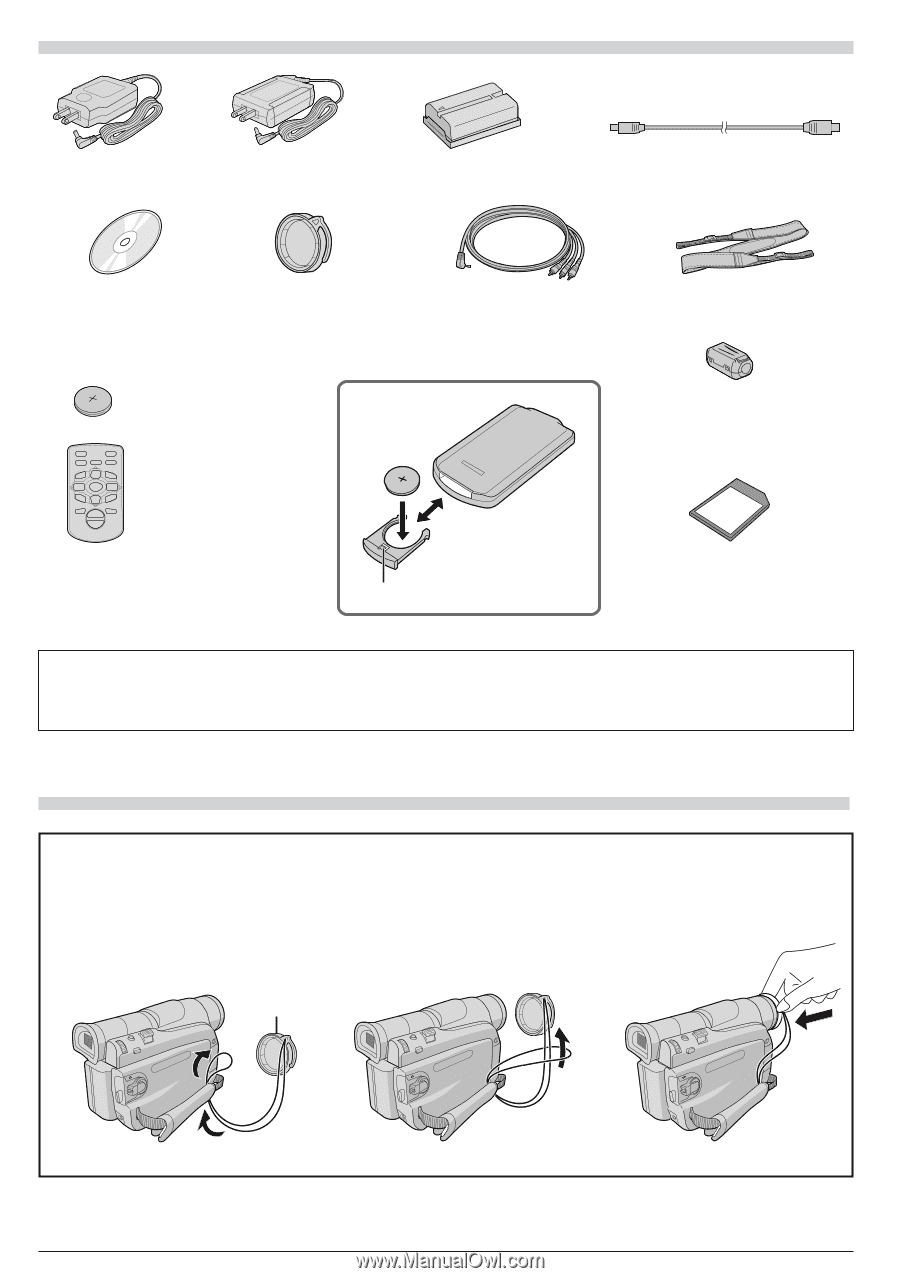JVC GR D90U Instructions - Page 5
Provided Accessories, How To Attach The Lens Cap - camcorder
 |
UPC - 046838161018
View all JVC GR D90U manuals
Add to My Manuals
Save this manual to your list of manuals |
Page 5 highlights
PROVIDED ACCESSORIES or AC Adapter AP-V11U or AP-V13U Battery Pack BN-V408U USB Cable (GR-D90/D70 only) CD-ROM (GR-D90/D70 only) Lens Cap (See below for attachment) Audio/Video Cable (ø3.5 mini-plug to RCA plug) Shoulder Strap Lithium Battery* CR2025 (GR-D90/D70 only) (for remote control unit) 6 9 0 2 4 3 w 5 e T W Remote Control Unit* RM-V718U (GR-D90/D70 only) * A battery is pre-installed in the Remote Control Unit a time of shipment (with insulation sheet). To use the Remote Control Unit, remove the insulation sheet. 3 1 Slot 4 2 Pull out by inserting a pointed instrument into the slot. Core Filter (for optional S-Video cable ੬ pg. 6 for attachment) Memory Card 8 MB (GR-D90 only) (Already inserted in the camcorder) NOTE: In order to maintain optimum performance of the camcorder, provided cables may be equipped with one or more core filter. If a cable has only one core filter, the end that is closest to the filter should be connected to the camcorder. HOW TO ATTACH THE LENS CAP To protect the lens, attach the provided lens cap to the camcorder as shown in the illustration. NOTE: To confirm the lens cap is on correctly make sure the cap is flush to the camera. 1 Make sure the arrow (L) is 2 3 pointing upward. Arrow EN None 5