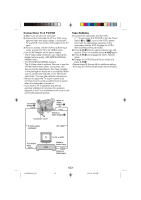JVC GR-SXM740U User Manual - Page 17
Instructions - model
 |
UPC - 046838160400
View all JVC GR-SXM740U manuals
Add to My Manuals
Save this manual to your list of manuals |
Page 17 highlights
INSTRUCTIONS Refer to this diagram while reading the instructions. Eyepiece 1 2 3 4 During shooting # $ % ^ &*( 5 6 7 8 9 0! @ Keep the lens cap attached to the camcorder. LCD monitor (applicable models only) Cassette holder Viewfinder o Speaker (applicable models only) p 180° 90° i 180° ) q w e rt y Turn the gear to u take up slack. y Erase protection tab Q W Video light Microphone LCD Monitor/Viewfinder Indications During Recording During Playback 7 9 ! 8 0 @ #$ % 1 23 4 5 120M I N S-ET T40 REC SP 444 1 N I GHT 1 0 x +02 S - VHS REC MWB PAUSE 5M I N 1 / 2S BR I GHT 6- - - + CONGRATULAT I ONS DEC 2 5 . 0 1 AM 1 1 : 4 5 : 1 8 6 ^ & * ( 1X ) q we r t y u i S-ET SP 4 TBC -1 : 23 : 45 MONOTONE AT VOLUME - - - - - -6- - - - - + o ੬ pg. 25 for Warning Indications . 17 GR-SXM740U_EN 17 02.4.22, 6:02 PM