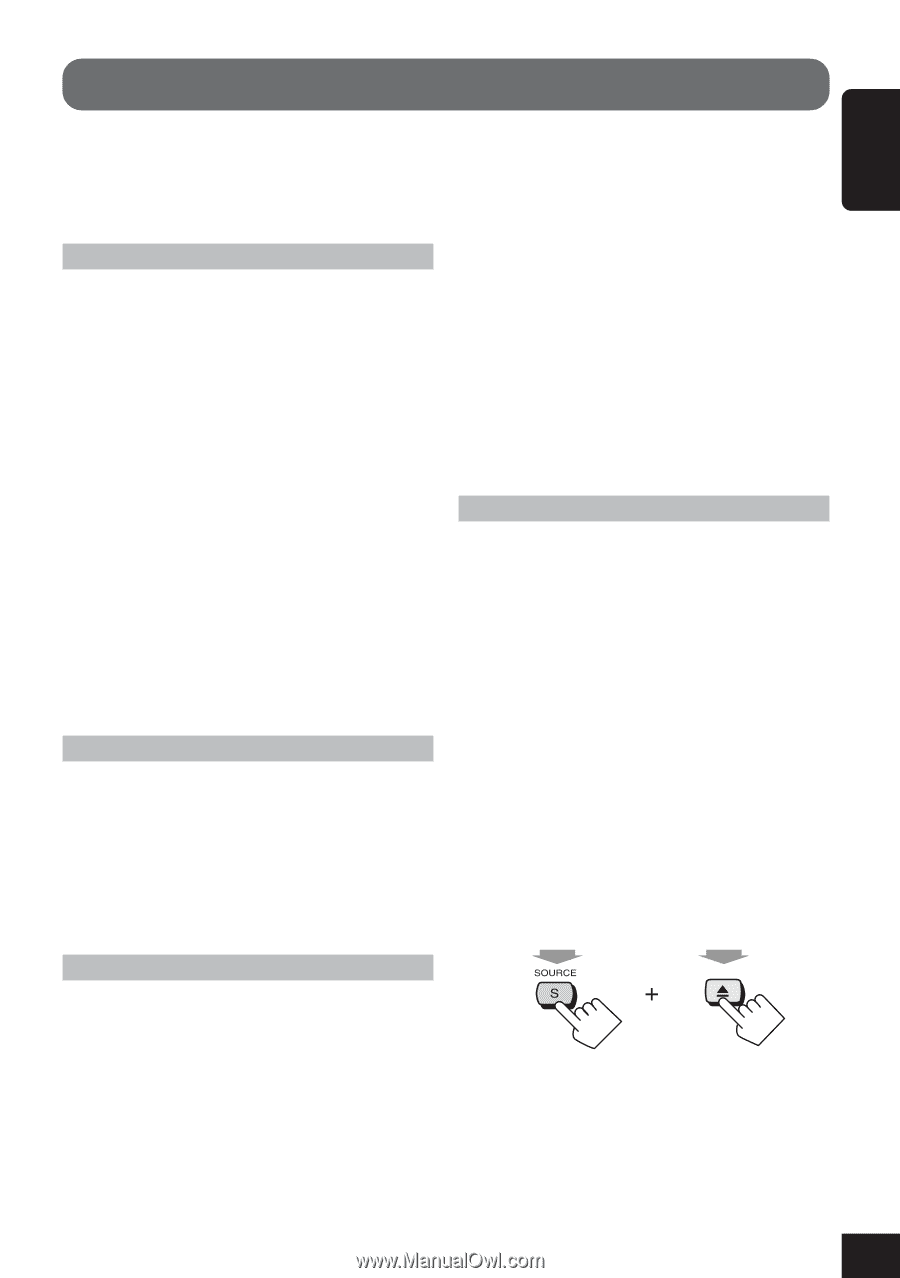JVC KD-AV7010 Instructions - Page 79
Troubleshooting - service manual
 |
UPC - 046838019401
View all JVC KD-AV7010 manuals
Add to My Manuals
Save this manual to your list of manuals |
Page 79 highlights
ENGLISH Troubleshooting What appears to be trouble is not always serious. Check the following points before calling a service center. General • Sound is sometimes interrupted. ] You are driving on rough roads. Stop playback while driving on rough roads. ] Disc is scratched. • Sound cannot be heard from the speakers. ] Connections are incorrect. • No sound comes out of the subwoofer (though it is activated-set to "YES"). ] If Pro Logic II is activated with the front/ center/rear speaker size all set to "LARGE," no sound comes out. • Surround/DSP mode is defeated and cannot be activated. ] It is fixed to "DEFEAT" if only rear speakers are activated (set to "LARGE" or "SMALL"). FM/AM broadcast • SSM automatic presetting does not work. ] Signals are too weak. Store stations manually. • Static noise is generated while listening to the radio. ] The antenna is not connected firmly. • You cannot change the aspect ratio. ] While the GUI operation is in use, you cannot change the aspect ratio. • The left and right edges of the picture are missing on the screen. ] "4:3 PS" is selected when viewing on a conventional TV (aspect ratio 4:3). Select "4:3 LB." • Audio language or subtitle language cannot be changed. ] For some DVDs and VCDs, changing the language without using the disc menu is prohibited. Disc playback-CD/CD-R/CD-RW • Sounds are skipped or playback stops suddenly. ] Disc is warped or sticker on the disc comes off. Do not play such a disc. • Disc cannot be played back. ] Disc is inserted upside down. • Tracks on the CD-R/CD-RW cannot be skipped. ] CD-R/CD-RW is not finalized. • Disc cannot be ejected. • Disc is not recognized. ] Disc is locked. Unlock the disc (see page 24). ] The main unit may function incorrectly. Press SOURCE and 0 at the same time for more than 2 seconds to eject the disc. Disc playback-DVD/VCD Hold Hold • You cannot watch the playback pictures on the additionally purchased monitor (KV-MAV7001) in the optional cradle (KV-CR100). ] If the original monitor is not removed from the main unit, you cannot watch the playback picture while driving. 79