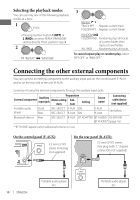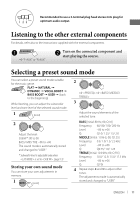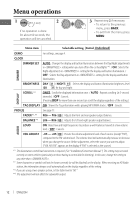JVC KD-HDR44 Instructions - Page 10
Connecting the other external components - bluetooth
 |
View all JVC KD-HDR44 manuals
Add to My Manuals
Save this manual to your list of manuals |
Page 10 highlights
Selecting the playback modes You can use only one of the following playback modes at a time. 1 [Hold] • Pressing number button 1 (RPT) or 2 (RND) can enter REPEAT/RANDOM setting directly. Then, perform step 3. 2 ] "REPEAT" j "RANDOM" 3 REPEAT TRACK RPT : Repeats current track FOLDER RPT : Repeats current folder RANDOM FOLDER RND : Randomly plays all tracks of current folder, then tracks of next folders ALL RND : Randomly plays all tracks To cancel repeat play or random play, select "RPT OFF" or "RND OFF." Connecting the other external components You can connect an external component to the auxiliary input jack on the control panel (F-AUX) and/or on the rear side of the unit (R-AUX). Summary of using the external components through the auxiliary input jacks: Preparation External component Auxiliary input jack Menu setting Sub- item item Setting Source name Connecting cable/device (not supplied) Portable audio player Front Rear SRC SELECT F-AUX ON SRC SELECT R-AUX ON F-AUX R-AUX See below. Bluetooth device Rear SRC SELECT R-AUX BT ADAPTER BT AUDIO/ KS-BTA100 BT PHONE* (page 16) * "BT PHONE" appears when a Bluetooth phone is in use. On the control panel (F-AUX): 3.5 mm (3/16") stereo mini plug (not supplied) On the rear panel (R-AUX): 3.5 mm (3/16") stereo mini plug (with "L" shaped connector) (not supplied) 10 ENGLISH Portable audio player, etc. Portable audio player, etc.