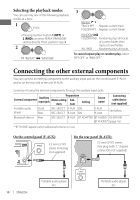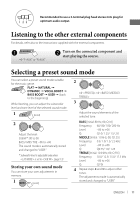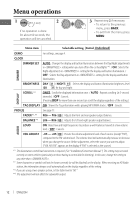JVC KD-HDR44 Instructions - Page 8
Improving the FM reception, Changing the HD Radio, reception mode, Automatic presetting FM/AM,
 |
View all JVC KD-HDR44 manuals
Add to My Manuals
Save this manual to your list of manuals |
Page 8 highlights
Improving the FM reception 1 [Hold] 2 ] ] ] Reception improves, but stereo effect will be lost. To restore the stereo effect, repeat the same procedure to select . Changing the HD Radio reception mode While receiving an HD Radio broadcast, you can change the reception mode - digital or analog. • This setting cannot take effect for the conventional FM/AM stations. While listening to an HD Radio station... 1 [Hold] 2 ] ] ] : Tuning to digital audio or analog audio only. • HOLD indicator lights up. : Switches between digital and analog audio automatically. • In the case when the radio station forces the reception mode to analog, the HOLD indicator flashes. The setting automatically returns to when you tune in to another broadcast. 8 ENGLISH Automatic presetting (FM/AM) -SSM (Strong-station Sequential Memory) You can preset up to 18 stations for FM and 6 stations for AM. • HD Radio multicast channels can also be preset. While listening to a station/channel... 1 [Hold] 2 FM: ] ] ] AM: ] ] ] "SSM" flashes and local stations/channels with the strongest signal are searched and stored automatically. To preset another 6 stations/channels, repeat the above procedure by selecting one of the other SSM setting ranges. Manual presetting (FM/AM) You can preset up to 18 stations for FM and 6 stations for AM. 1 ] Tune in to a station/channel you want to preset. 2 [Hold] "PRESET MODE" flashes. 3 ] Selects preset number. Preset number flashes and "MEMORY" appears. • Pressing and holding the number buttons (1 - 6) can also store the current station/ channel to the selected number buttons (1 - 6).