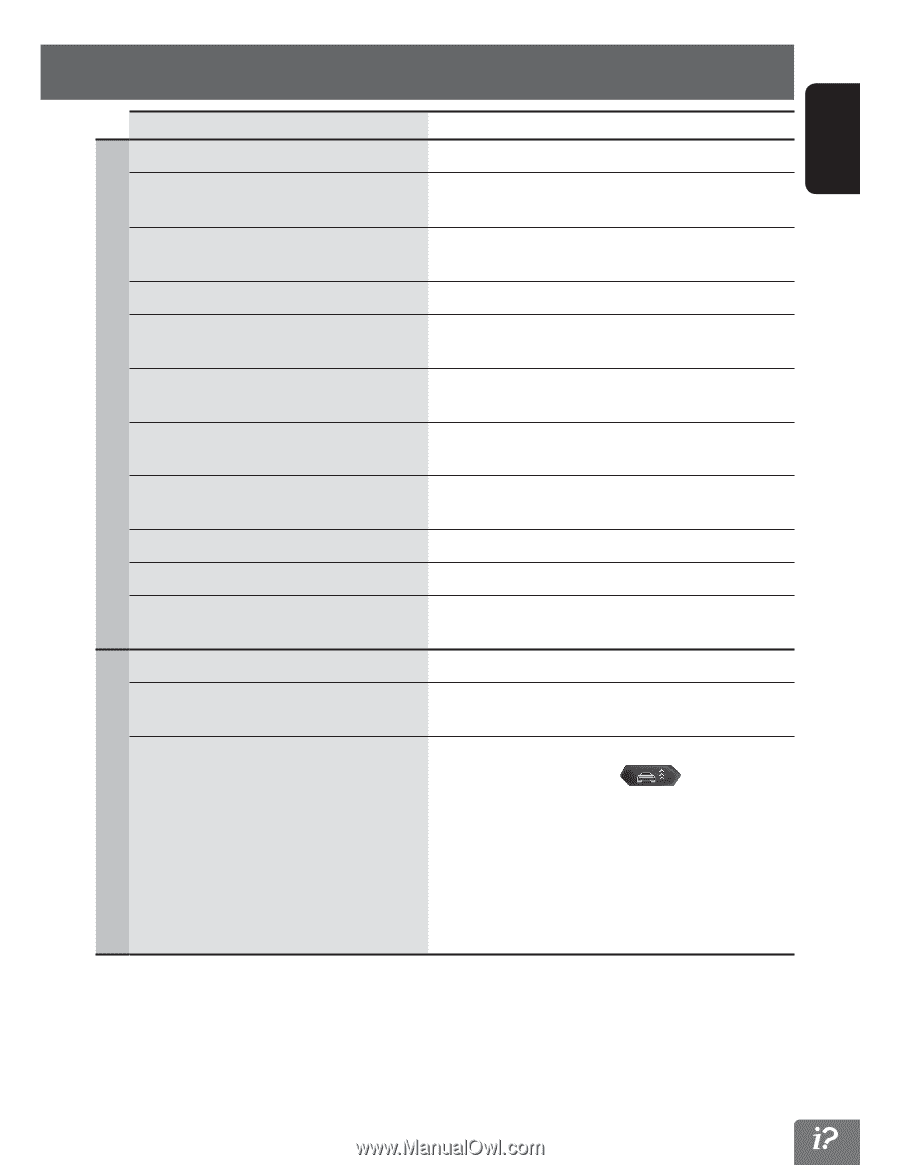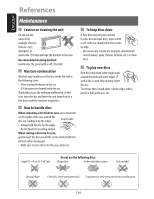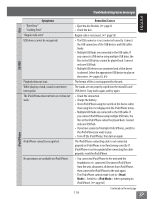JVC KW-NT510HDT Instruction Manual - Page 117
Symptoms, Remedies/Causes, HD Radio reception KW-NT510HDT, Digital, Analog, Antenna Remote, Manual
 |
View all JVC KW-NT510HDT manuals
Add to My Manuals
Save this manual to your list of manuals |
Page 117 highlights
ENGLISH AV (General) Troubleshooting/error messages Symptoms No sound comes out of the speakers. Remedies/Causes Check the connection. (☞ Installation/Connection Manual) Files cannot be played back. • Check the playable file format. (☞ page 87) • Add appropriate extension codes to the file names. Video files cannot be played back. Some video files are unplayable depending on the software that created the file. No picture is shown. No picture is shown while the car is in motion. Noise is generated. The track or video played back is not a playable file format. Skip to another file. Tracks or video are not played back as you have Playback order may differ from the one played back using intended them to play. other players. Elapsed playing time is not correct. This sometimes occurs during playback. This is caused by how the tracks or video are recorded. Tag information of track or song, etc. is not displayed correctly. Special characters not supported by the unit are not displayed correctly. "No Files" Check the playable file format. (☞ page 87) "Cannot play audio data" The audio data in this video file cannot be played back. "Error" The track played back is not a playable file format. Skip to another file. Static noise while listening to the radio. Connect the antenna firmly. Sound quality changes when receiving HD Radio stations. Fix the reception mode either to or . (☞ page 46) No sound can be heard. • The antenna is shortened. When is set to , press [ ] to extend the antenna. (☞ page 86) • is selected when receiving all digital broadcast of HD Radio station. Select or . (☞ page 46) • is selected when receiving weak digital signals or receiving conventional radio broadcast. Select or . (☞ page 46) HD Radio reception (KW-NT510HDT) Continued on the next page 117