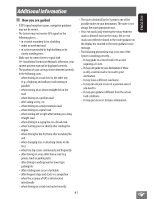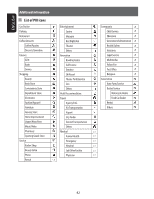JVC KW-NT510HDT Instruction Manual - Page 43
Common operations on source screen, Selecting the playback source, Turning off the AV source
 |
View all JVC KW-NT510HDT manuals
Add to My Manuals
Save this manual to your list of manuals |
Page 43 highlights
ENGLISH AV Operations Common operations on source screen To show screen, press the volume knob. screen KW-NT510HDT KW-NT310 Selects the source (☞ below) Selecting the playback source Turns off the AV source (☞ below) • The sources "Pandora", "iHeartRADIO", and "BT Audio" can be selected if they are not connected, but playback will not be possible. • You can erase the clock display while a video source is played back. (, ☞ page 85) HD Radio Switches to the HD Radio. (For KW-NT510HDT) (☞ page 44) Tuner Switches to the radio. (☞ page 52) (For KW-NT310) SiriusXM Switches to the SiriusXM radio broadcast. (☞ page 77) DISC Plays a disc. (☞ page 54) SD Plays files on a microSD card. (☞ page 61) USB Plays files on a USB device. (☞ page 61) iPod Plays an iPod/iPhone. (☞ page 65) iHeartRADIO Switches to the iHeartRADIO. (☞ page 71) Pandora Switches to Pandora® internet radio. (☞ page 75) BT Audio Plays a Bluetooth audio player. (☞ page 108) AV-IN Using other external components. (☞ page 82) Front AUX Switches to an external component connected to the AUX input terminal on the monitor panel. (☞ page 82) Turning off the AV source or [Hold] AV source is turned off. • To activate the AV function, press the volume knob [Hold]. Or press the volume knob, then select a playback source. 43