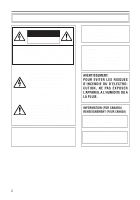JVC VN-C3WU Instruction manual on the VN-C3WU Vnetworks camera (938,203 bytes, - Page 7
Contents
 |
View all JVC VN-C3WU manuals
Add to My Manuals
Save this manual to your list of manuals |
Page 7 highlights
Contents Safety Precautions 2 Package Contents 8 Operating Environment 9 VN-C3WU Installation and Setup 11 Before starting installation and setup 11 Names of VN-C3WU parts 11 Installation and setup 12 Alarm IN/OUT connection 14 Setting the VN-C3WU IP address 15 Changing the IP address of the PC 15 Changing internal settings 17 Restore to the orlginal PC IP address 22 VN-C3WU connection test 22 VN-C3WU / Web page 24 Top page 24 Still image page 25 Live image page 25 Control page 26 Control Window 27 Setting page 31 How to link the VN-C3WU images 38 Displaying live images 38 Displaying live images 38 Troubleshooting 40 Specifications 42 7

7
Contents
Safety Precautions
......................................................................................
2
Package Contents
.......................................................................................
8
Operating Environment
..............................................................................
9
VN-C3WU Installation and Setup
...............................................................
11
Before starting installation and setup
....................................................
11
Names of VN-C3WU parts
.....................................................................
11
Installation and setup
............................................................................
12
Alarm IN/OUT connection
..........................................................................
14
Setting the VN-C3WU IP address
.............................................................
15
Changing the IP address of the PC
......................................................
15
Changing internal settings
....................................................................
17
Restore to the orlginal PC IP address
..................................................
22
VN-C3WU connection test
........................................................................
22
VN-C3WU / Web page
..........................................................................
24
Top page
................................................................................................
24
Still image page
.....................................................................................
25
Live image page
....................................................................................
25
Control page
..........................................................................................
26
Control Window
.....................................................................................
27
Setting page
..........................................................................................
31
How to link the VN-C3WU images
............................................................
38
Displaying live images
..........................................................................
38
Displaying live images
..........................................................................
38
Troubleshooting
.........................................................................................
40
Specifications
.............................................................................................
42