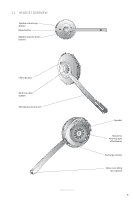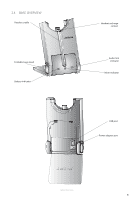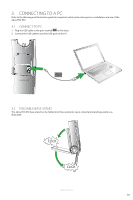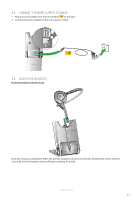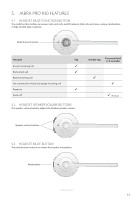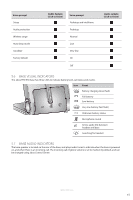Jabra PRO 930 User Manual - Page 10
Connecting To A Pc - install
 |
View all Jabra PRO 930 manuals
Add to My Manuals
Save this manual to your list of manuals |
Page 10 highlights
ENGLISH 3. CONNECTING TO A PC Refer to the Warning and Declaration guide for important safety instructions prior to installation and use of the Jabra PRO 930. 3.1 CONNECT TO PC 1. Plug the USB cable to the port marked on the base. 2. Connect the USB cable to any free USB port on the PC. 3.2 FOLDABLE BASE STAND The Jabra PRO 930 base stand can be folded into three positions: open, closed and standing position, as illustrated. CLICK CLICK JABRA PRO 930 10
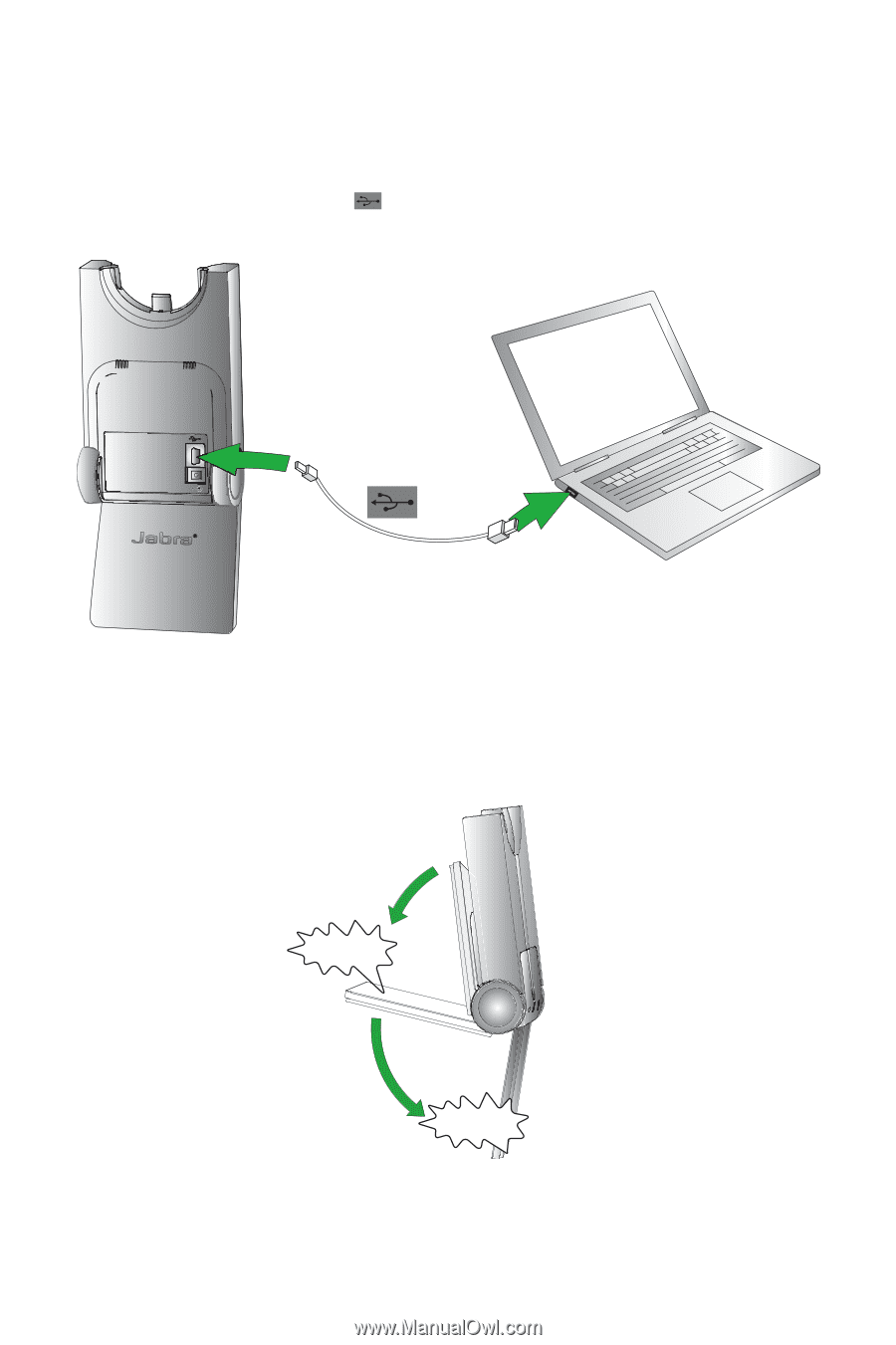
10
ENGLISH
JABRA PRO 930
3.
CONNECTING TO A PC
Refer to the Warning and Declaration guide for important safety instructions prior to installation and use of the
Jabra PRO 930.
3.1
CONNECT TO PC
1.
Plug the USB cable to the port marked
on the base.
2.
Connect the USB cable to any free USB port on the PC.
3.2
FOLDABLE BASE STAND
The Jabra PRO 930 base stand can be folded into three positions: open, closed and standing position, as
illustrated.
CLICK
CLICK