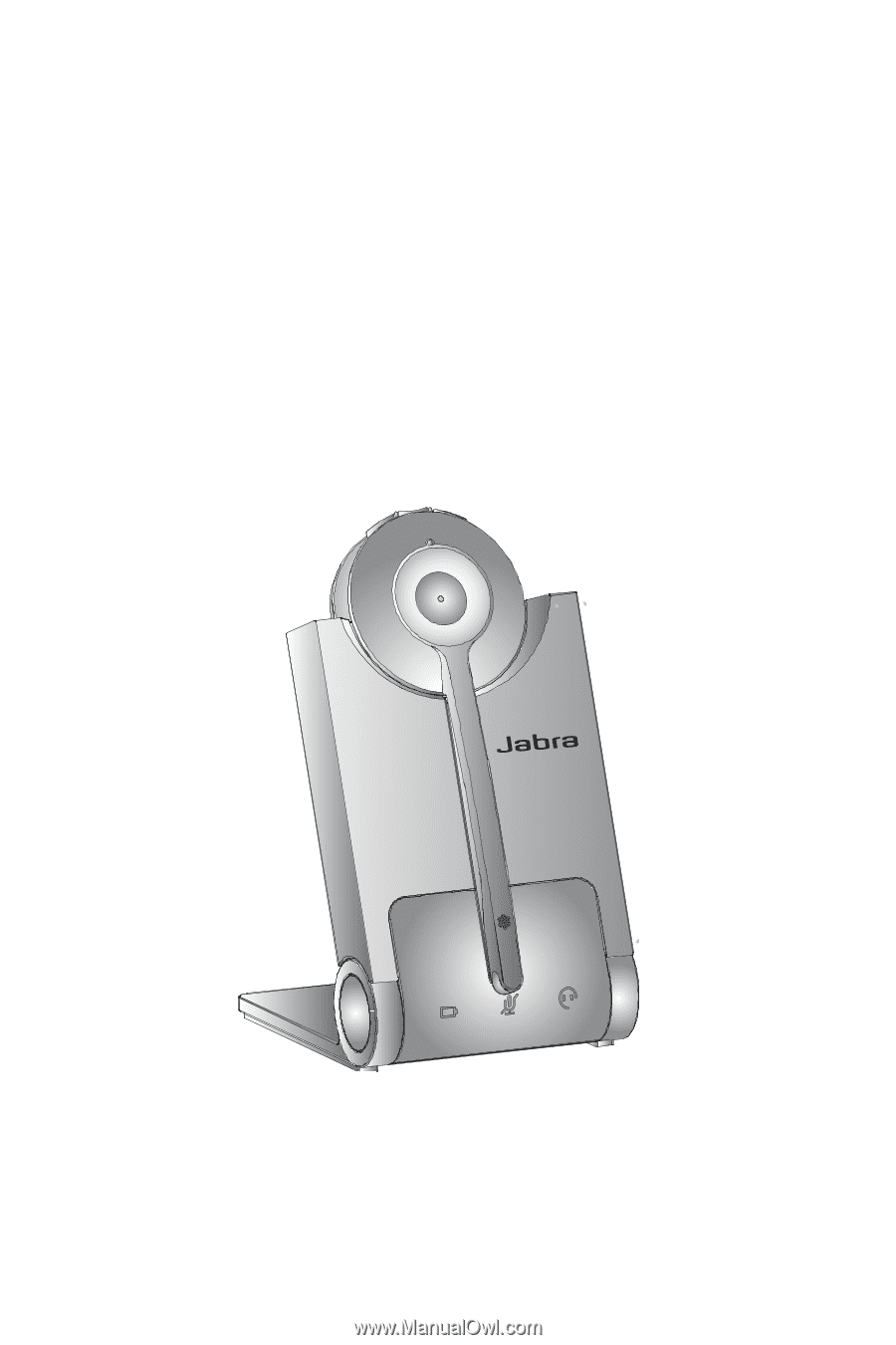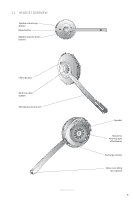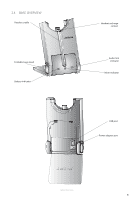Jabra PRO 930 User Manual - Page 4
Welcome - battery
 |
View all Jabra PRO 930 manuals
Add to My Manuals
Save this manual to your list of manuals |
Page 4 highlights
ENGLISH 1. WELCOME Congratulations on purchasing your new Jabra PRO 930. We are sure you will enjoy its wide range of features, and find the headset comfortable to wear and easy to use. Jabra PRO 930 headset features • Wideband audio for exceptional sound quality. • Volume and mute controls. • Intuitive headset multi-function button for easy call handling. • LED and audio indicators. • Advanced hearing protection with SafeTone™. • Noise-cancelling microphone. • Auto sleep mode for energy conservation. • Headband and earhook wearing-styles (earhook not supplied in all regions). Jabra PRO 930 base features • Headset recharge docking cradle. • Visual and audio call status indicators. • Battery indicator. • Voice-prompted configuration. JABRA PRO 930 4