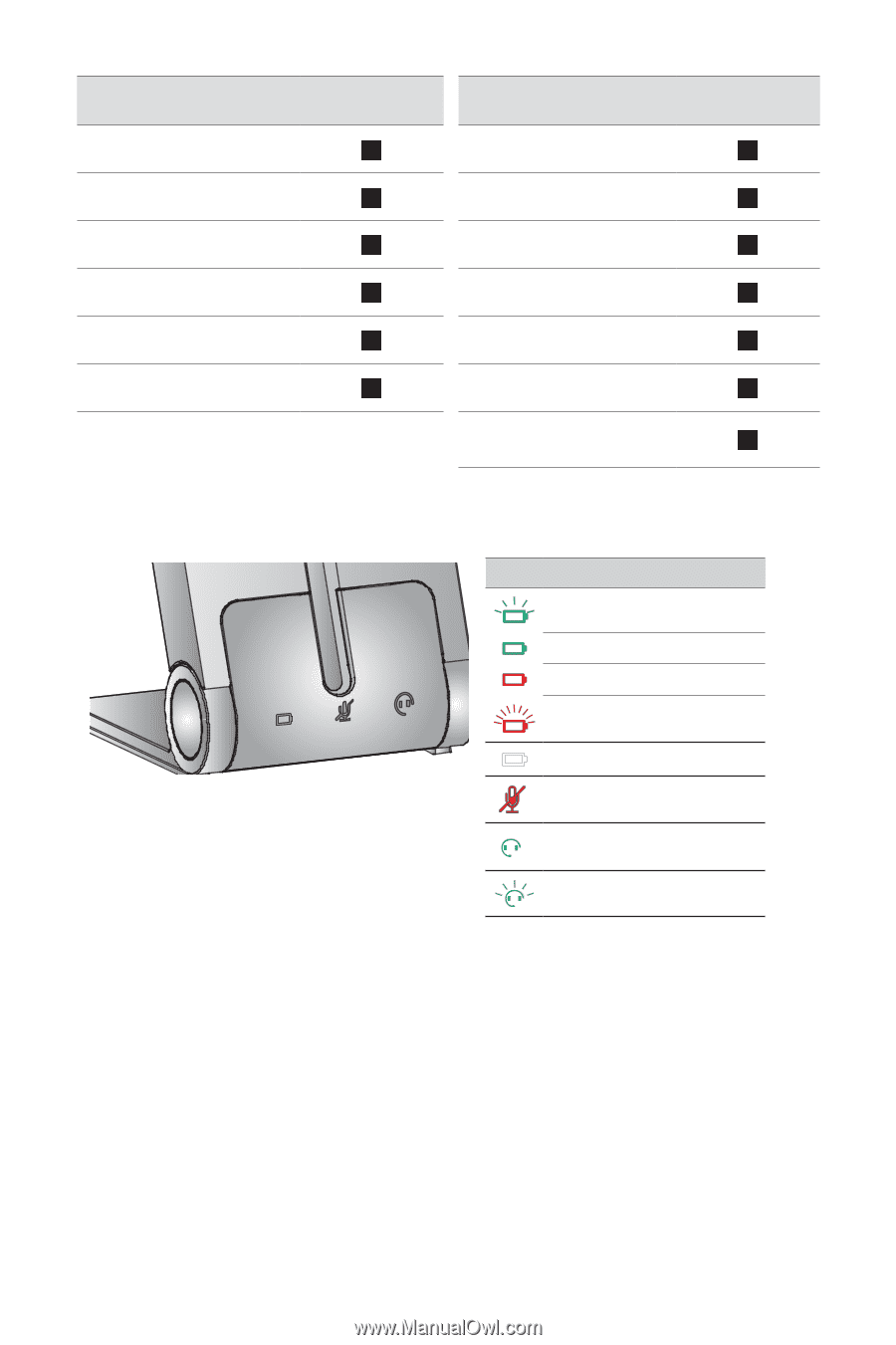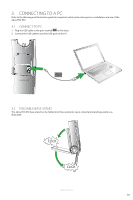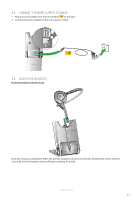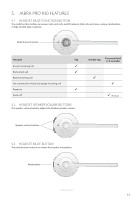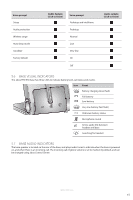Jabra PRO 930 User Manual - Page 15
Base Visual Indicators, Base Audio Indicators - - wireless headset
 |
View all Jabra PRO 930 manuals
Add to My Manuals
Save this manual to your list of manuals |
Page 15 highlights
ENGLISH Voice prompt Setup Audio protection Wireless range Auto sleep mode Goodbye Factory default Audio Sample (click to listen) Voice prompt Peakstop and intellitone Peakstop Normal Low Very low On Audio sample (click to listen) Off 1 5.6 BASE VISUAL INDICATORS The Jabra PRO 930 base has three LEDs to indicate battery level, call status and events. Icon Event Battery charging (slow flash) Full battery Low battery Very low battery (fast flash) Unknown battery status Microphone muted Active audio link between headset and base Searching for headset 5.7 BASE AUDIO INDICATORS The base speaker is located on the rear of the base, and plays audio tones to indicate when the base is powered on, and when there is an incoming call. The incoming call ringtone volume is set to medium by default, and can be changed using Jabra Control Center. JABRA PRO 930 15