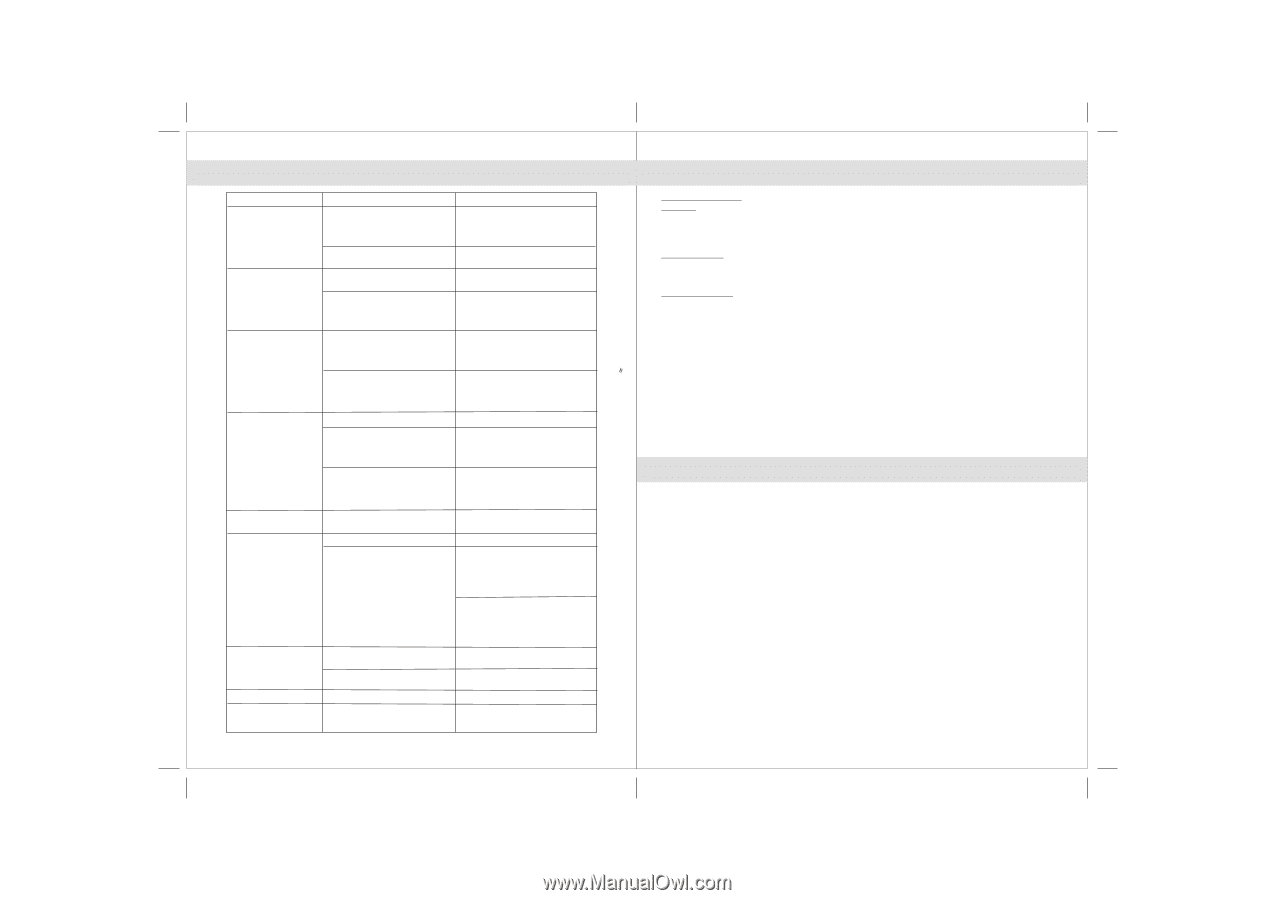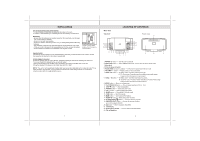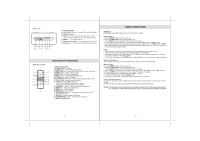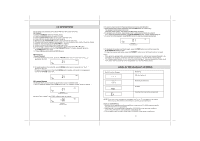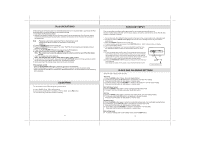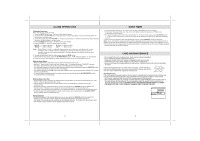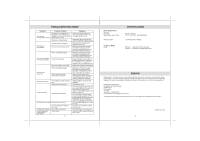Jensen JiMS 220 User Guide - Page 10
Troubleshooting Guide, Specifications, Service - ipod music system
 |
UPC - 077283932014
View all Jensen JiMS 220 manuals
Add to My Manuals
Save this manual to your list of manuals |
Page 10 highlights
TROUBLESHOOTING GUIDE Symptom The unit does not respond (no power) Possible Problem AC Adaptor is not plugged into a wall outlet or the connector is not plugged into the power supply jack on the back of the unit. Wall outlet is not functioning. Solution Plug the AC adaptor into a wall outlet and plug the connector into the supply jack on the unit. Plug another device into the same outlet to confirm the outlet is working. iPod does not dock properly Using no/wrong iPod Adaptor. iPod does not install properly. iPod is not installed properly. iPod does not respond Your iPod is locked up. to the speaker system Make sure the dock insert is the proper fit for your iPod. Remove your iPod from the dock and check for obstruction on the connectors in the dock and on your iPod. Then reseat it in the dock. Remove your iPod from the dock and check for obstruction on the connectors in the dock and on your iPod. Then reseat it on the dock. Please make sure that your iPod is working properly before docking into the unit. Please refer to your iPod manual for info on resetting the iPod. Unit turned to CD or radio mode Select other modes for iPod charging iPod does not charge up iPod is not installed properly. iPod is locked up/ frozen. iPod battery has problem. Remove your iPod from the dock and check for obstruction on the connectors in the dock and on your iPod. Then reseat it in the dock. Please make sure your iPod is working properly before docking into the unit. Please refer to your iPod manual for details on resetting. AM band is too noisy The reception at the set location is Slightly rotate the unit for the best poor. reception. Volume level is set too high. Decrease the volume. Sound is distorted Sound source is distorted. If the iPod original sound source is of poor quality, distortion and noise are easily noticed with high-power speakers. Try a different audio source such as a music CD. If you are using an external sound source like older generation of iPod, try reducing the output volume on the device itself. Also try turning bass boost OFF or change the EQ setting. CD Player does not play. CD mode is not selected. CD skips while playing. Unit gets warm after extended play at high volume CD is not installed or installed incorrectly Disc is dirty or scratched. This is normal. Slide the FUNCTION switch to select CD mode. Press the CD onto spindle, printed side facing up. Wipe with cloth or use another disc. Turn the unit off for a period of time or lower volume. 17 Power Requirement Main unit DC input: Battery Back-up for Clock Remote Control Frequency Range Radio SPECIFICATIONS DC10V / 1000mA 2 X DC 1.5V "AAA" (UM-4) Batteries 1 x CR2032 Lithium Battery AM 522 ---- 1620 kHz, 9 kHz tuning step Fm 87.5 ---- 108 MHz, 0.05 MHz tuning step SERVICE Please refer to the instructions on the enclosed warranty card for returning your unit for service. When returning the unit, please remove batteries to prevent damage to the unit in transit and/or from possible leakage. We are not responsible for batteries returned with the product or for the cost of replacement. Distributed in Australia by: ROVEREY INTERNATIONAL PO Box 3414 Nunawading Vic 3110 Telephone: 1800 686 079 Email Address: [email protected] *The specification and external appearance of the set are subject to change without prior notice.* Printed in China 18