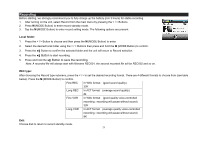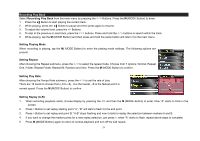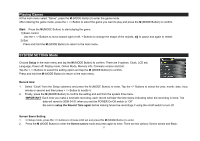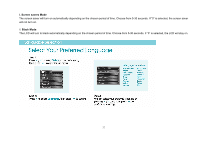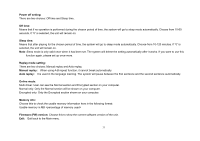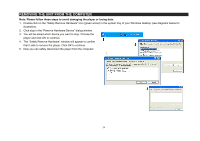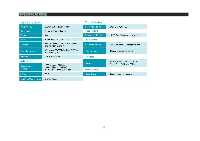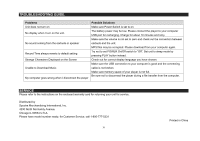Jensen SMPV-1GBS-BK User Manual - Page 33
i. Screen savers Mode, Black Mode
 |
UPC - 077283939167
View all Jensen SMPV-1GBS-BK manuals
Add to My Manuals
Save this manual to your list of manuals |
Page 33 highlights
i. Screen savers Mode The screen saver will turn on automatically depending on the chosen period of time. Choose from 5-30 seconds. If "0" is selected, the screen saver will not turn on. ii. Black Mode The LCD will turn to black automatically depending on the chosen period of time. Choose from 5-30 seconds. If "0" is selected, the LCD will stay on. 32

32
i. Screen savers Mode
The screen saver will turn on automatically depending on the chosen period of time. Choose from 5-30 seconds. If “0” is selected, the screen saver
will not turn on.
ii.
Black Mode
The LCD will turn to black automatically depending on the chosen period of time. Choose from 5-30 seconds. If “0” is selected, the LCD will stay on.