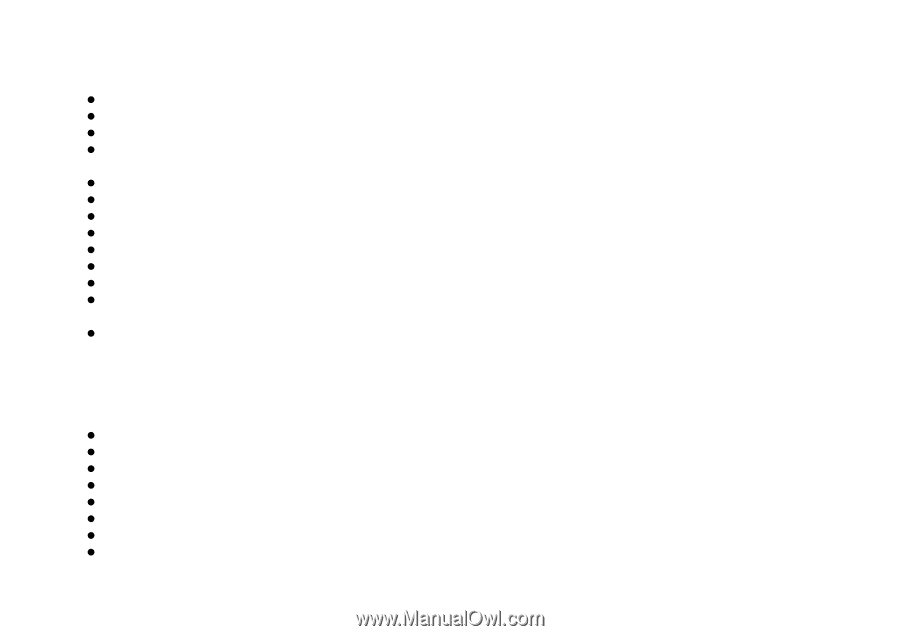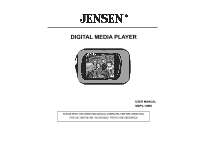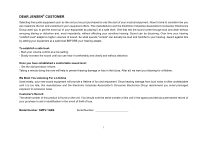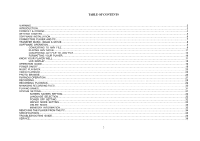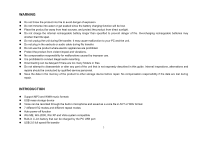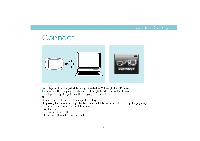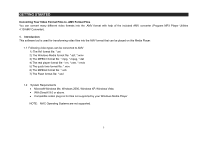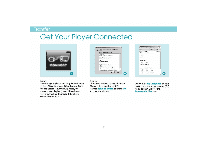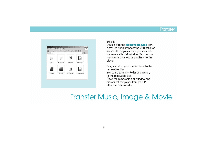Jensen SMPV-1GBS-BK User Manual - Page 4
Warning, Introduction
 |
UPC - 077283939167
View all Jensen SMPV-1GBS-BK manuals
Add to My Manuals
Save this manual to your list of manuals |
Page 4 highlights
WARNING z Do not throw the product into fire to avoid danger of explosion. z Do not immerse into water or get soaked since the battery charging function will be lost. z Place the product far away from heat sources, and protect the product from direct sunlight. z Do not charge the internal rechargeable battery longer than specified to prevent danger of fire. Overcharging rechargeable batteries may shorten their life span. z Do not unplug the unit during file transfer. It may cause malfunction to your PC and the unit. z Do not plug in the earbuds or audio cable during file transfer. z Do not use the product where electric appliances are prohibited. z Protect the product from violent impact and vibrations. z No compensation responsibility for malfunctions caused by improper use. z It is prohibited to conduct illegal audio recording. z Downloading can be delayed if there are too many folders or files. z Do not attempt to disassemble or alter any part of the unit that is not expressly described in this guide. Internal inspections, alternations and repairs should be conducted by qualified service personnel. z Save the data in the memory of the product to other storage device before repair. No compensation responsibility if the data are lost during repair. INTRODUCTION z Support MP3 and WWA music formats z USB mass storage device z Voice can be recorded through the built-in microphone and saved as a voice file in ACT or WAV format z 7 different EQ modes and different repeat modes z Auto power-off function z Win ME, Win 2000, Win XP and Vista system compatible z Built-in Li-ion battery that can be charged by the PC USB port z USB 2.0 full speed file transfer 3