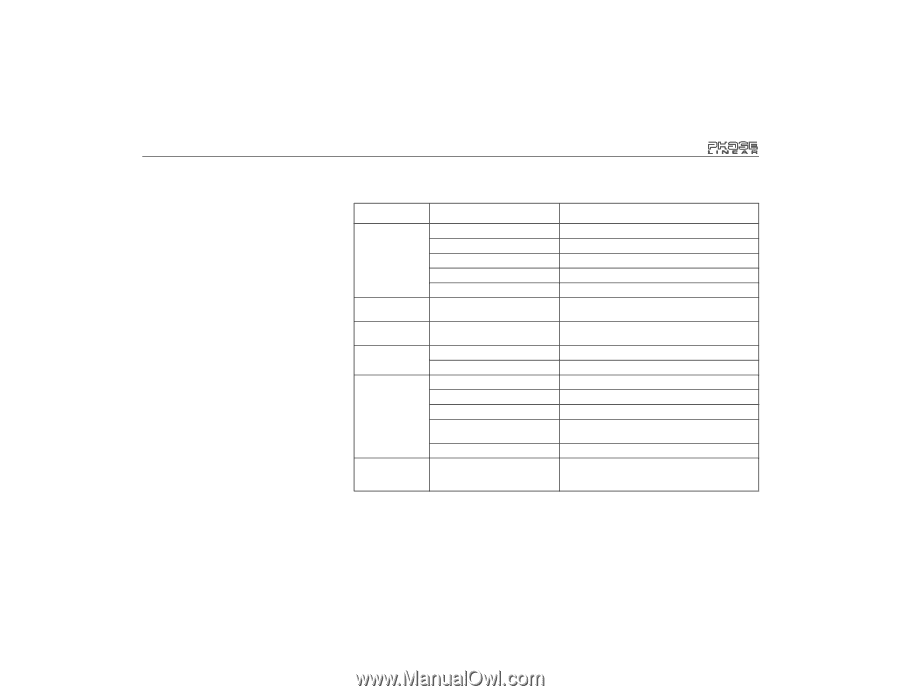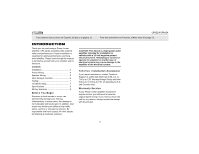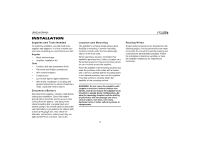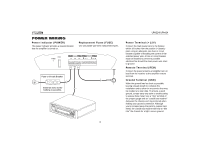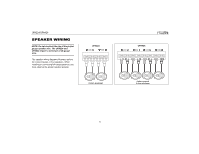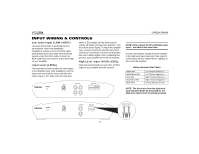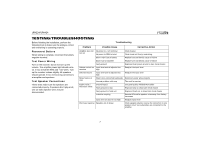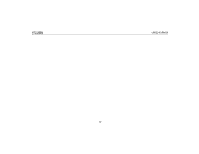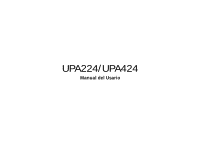Jensen UPA424CS Owners Manual - Page 7
Testing/troubleshooting - alternator whine
 |
View all Jensen UPA424CS manuals
Add to My Manuals
Save this manual to your list of manuals |
Page 7 highlights
UPA224/UPA424 TESTING/TROUBLESHO. OTING Before finishing the installation, perform the following tests to make sure the wiring is correct and everything is operating properly. Problem Troubleshooting Possible Cause Corrective Action Reconnect Battery When wiring is complete, reconnect the battery negative terminal. Amplifier does not turn on No power to +12V terminal No power to REM terminal Blown main fuse at battery Check fuse(s) Check head unit fuse(s) and wiring Replace fuse and identify cause of failure Test Power Wiring Turn on the receiver, but do not turn up the volume. The amplifier power light should come on. If not, check the REM and +12V wires. Turn up the receiver volume slightly. All speakers should operate. If not, check wiring connections at amplifier and speakers. Test Speaker Connections Blown fuse at amplifier Replace fuse and identify cause of failure Faulty ground Reground main power ground to bare metal chassis Volume control too Input level control adjusted too sensitive high Readjust the input level Distorted sound Input level control adjusted too high Readjust the input level Blows fuse(s) at amp Power wires connected backwards Reconnect power wires properly Internal problem with amp Take unit for service These tests make sure the speakers are connected properly. If speakers don't play at all, one (or both) speaker wires may be disconnected. Engine noise / Alternator whine Ground loop(s) Faulty ground at amp Faulty ground at head unit Inductive coupling Use good quality shielded RCA cables Reground amp to clean bare metal chassis Reground head unit to clean bare metal chassis Reroute RCA and/or speaker wires away from factory harnesses Input level on amp set too high Readjust input level Poor bass response Speakers out of phase Check speaker polarity; reverse the connection to one speaker only if two subwoofers are connected to the amplifier. 7